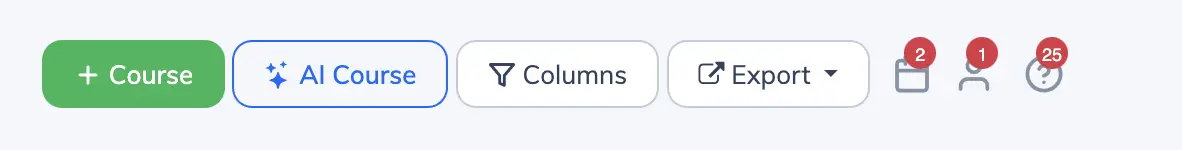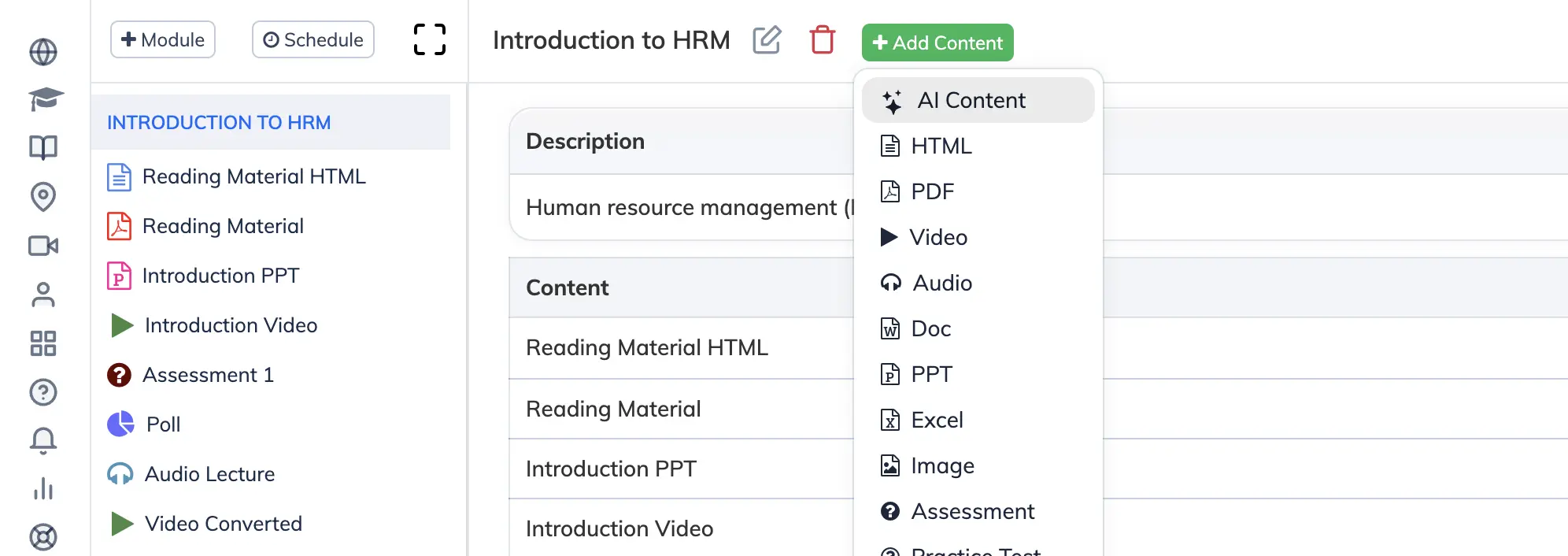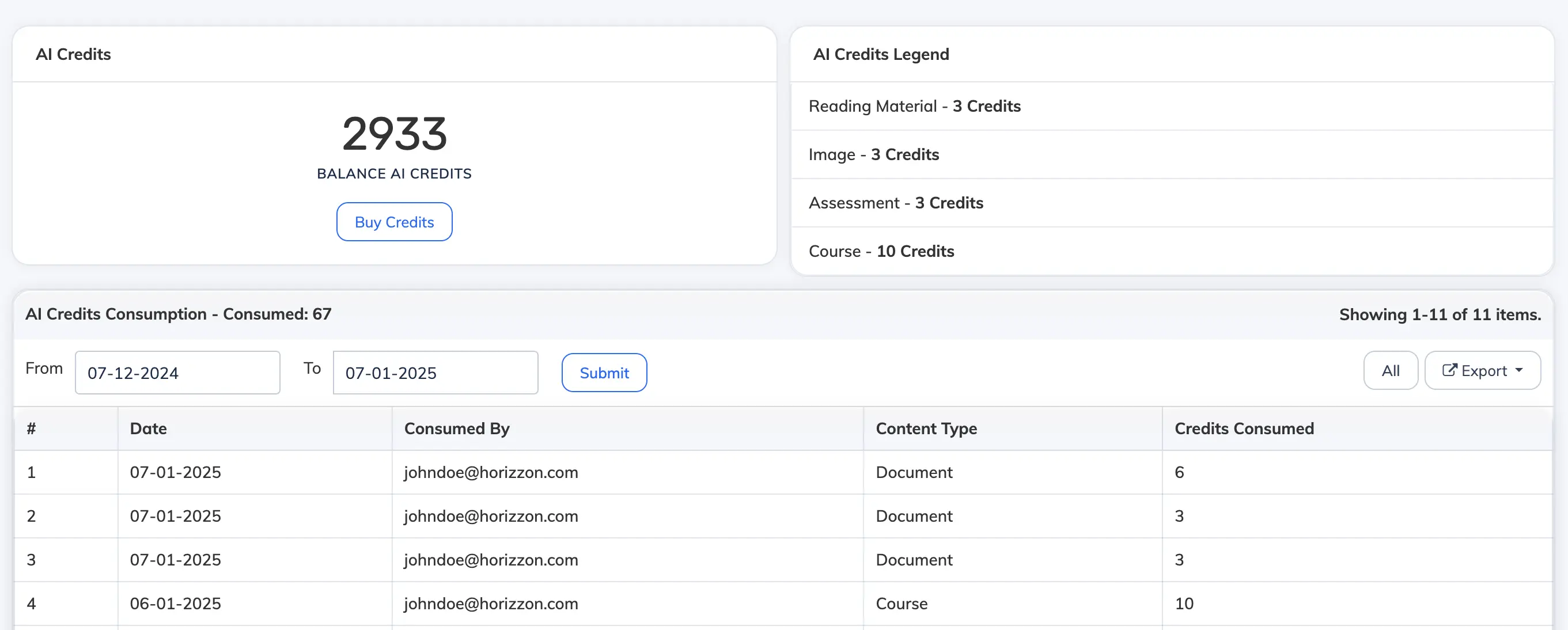Here is how you can add AI-generated content in AlphaLearn LMS and manage AI Credits:
- AI-Generated Course:
- To add an AI-generated Course, navigate to Courses -> View Courses.
- Click on the AI Course button.
- Enter a descriptive topic for your course and click the Create button.
- An AI-generated course will be created, including reading material, images, and an assessment.
- AI-Generated Content – Reading Material, Image, Assessments:
- To add AI-generated Content, navigate to Courses -> View Courses.
- Click on the relevant course and module where you want to add AI-generated content.
- Click the Add Content button, then select AI Content.
- Enter a descriptive topic for your content, select the desired content type, and click the Create button.
- You can choose to generate Reading Material, Images, or Assessments.
- When generating reading material, you can decide whether or not to include images.
- Managing your AI Credits:
- As part of your license subscription, you will receive a fixed amount of free AI credits.
- To check your AI Credit usage, navigate to Settings -> AI Credits.
- Here, you can view your AI credit balance and detailed consumption history.
- To purchase AI Credits, send a request by clicking on Buy Credits button.