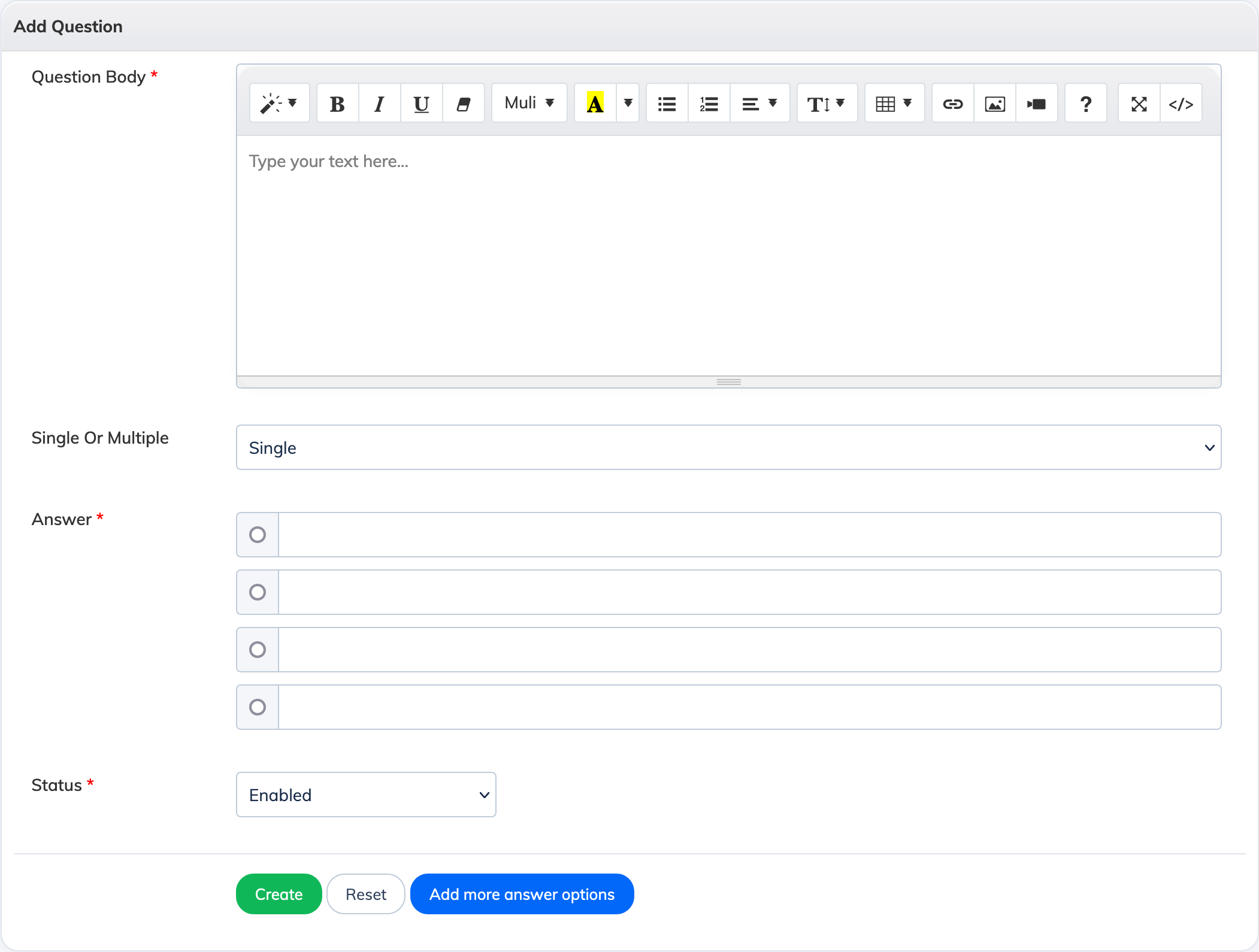To Add Questions to the Exam Question bank:
- Click Evaluation on the navigation bar and then click Exam
- This will display the list of all Exams
- Click on the relevant exam where you would like to add questions.
- Click Add Questions and then add your questions manually or import in bulk using an Excel file.
- If required, can insert image in your questions.
- Once you have completed adding the required no. of Question, click on Evaluation on the navigation bar and click Exam and select the same Exam. Then click Edit and change the Status of the Exam to Enabled
Note: While creating questions, you can set whether trainee can select more than one answer.