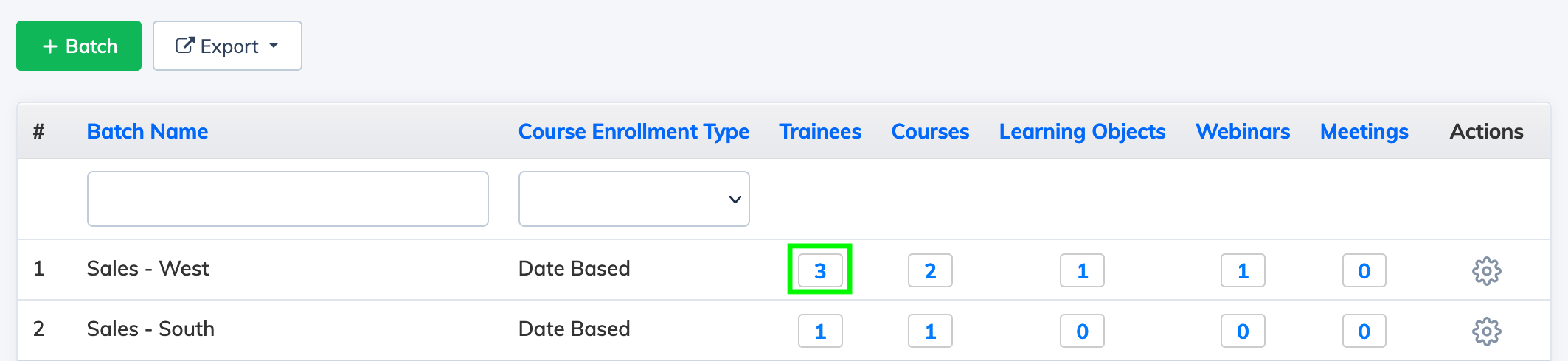To Add Trainees to a Batch:
- Click on Batches on the navigation bar. You will see the list of Batches.
- Under Trainee column, click on the Trainee Count to view the list of Trainees who are added to this Batch.
- Click on + Trainee to Batch and select the Trainees you would like to add to the Batch and click Submit.
Note:
- When a Trainee is added to a Batch, he/she will automatically get enrolled to the Course(s) that are added to the Batch.
- If the Trainee being added to the Batch is directly enrolled to the Course prior to being added to the Batch and his/her Course Duration is ongoing, then he/she will get re-enrolled to the Course.