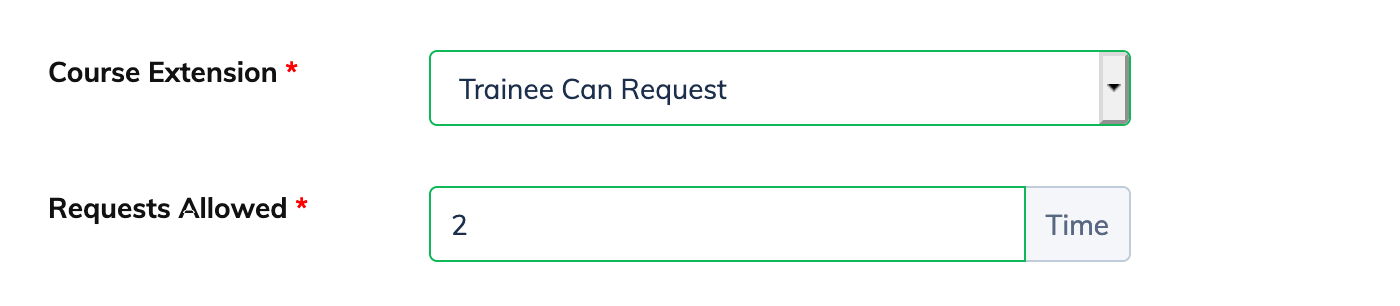Here is how you can manage course extensions in the LMS:
- Click on Courses and View Courses from the navigation bar
- Then click on the Settings icon next to the relevant Course and click View Details
- Trainee can Request: Trainee can send a request for course extension. Admin can either approve or reject the request. When this option is selected, you need to set the number of Requests Allowed i.e how many times a trainee can send a course extension request.
- Extend Automatically: Trainee can extend the course without requiring any admin approval. In the setting Extend For choose the number of Days the course will get extended. You need to set the number of Requests Allowed i.e how many times a trainee can extend the course.
- Not Available: When this option is chosen, Trainee cannot extend the course.
In the Course Extension section, you have the following options: