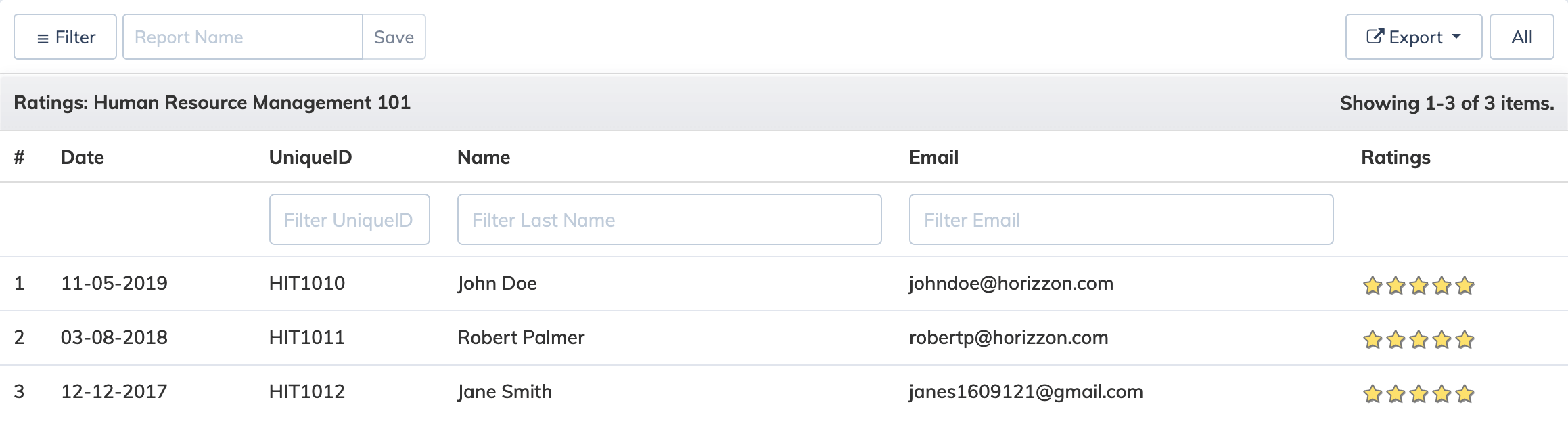- Click Reports => Course on the navigation bar.
- In the Course dropdown, select the relevant Course
- In the Report dropdown, select Rating
- Select the Advanded Filters as needed
- Select the Period as needed
- Select the Type as Tabular OR Graphical and click Submit.
- This report displays the Ratings given by the Trainees for the course.