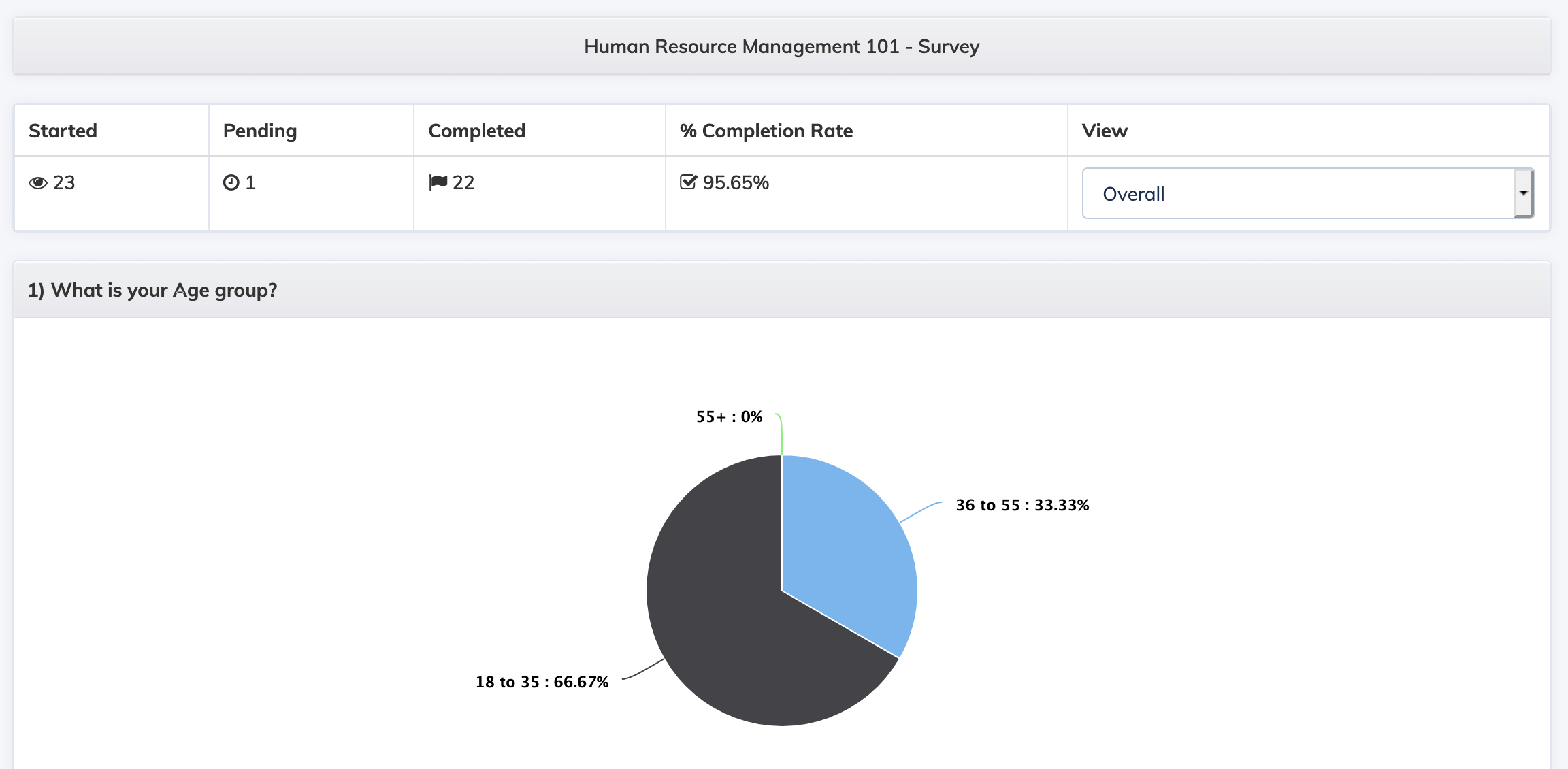Skip to content
Course Survey Report
- Click Reports => Course on the navigation bar.
- In the Course dropdown, select the relevant Course
- In the Report dropdown, select Survey
- Select the Type as Tabular OR Graphical and click Submit.
- This will display a list of Surveys available in this course.
- Click on the relevant Survey, to view the detailed Survey Statistics.
- For detailed view, you can click on Indiviual OR All Trainees button.