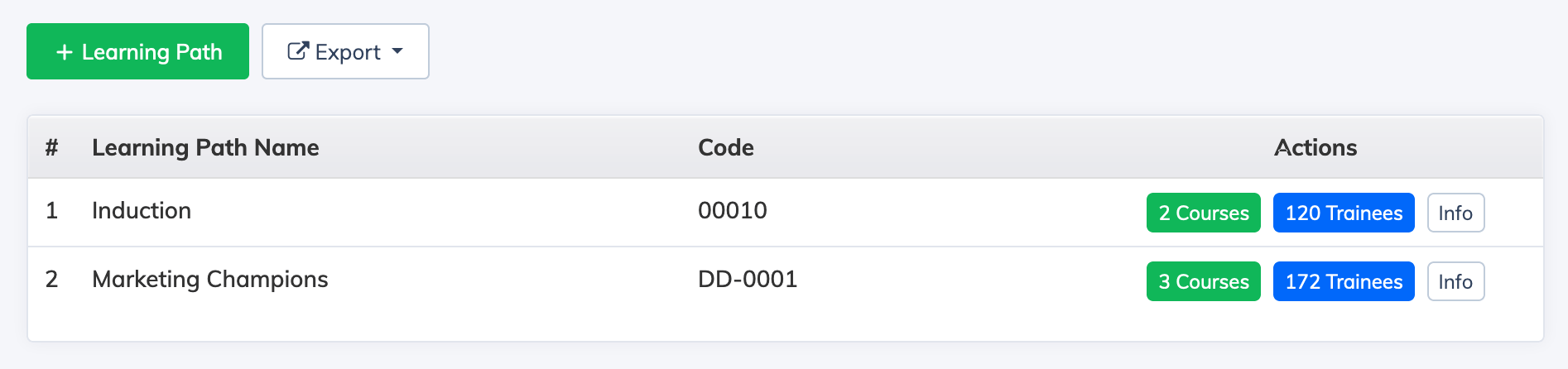Skip to content
Create a Learning Path
- Click Courses on the navigation bar and click Learning Path.
- Click + Learning Path button and enter the relevant details like Name, Code, etc. and click Submit
- If you want the Trainees to follow a sequential form of learning then choose Yes for Sequential.
- You can issue a certificate on completion of the Learning Path. To do this you need to upload a certificate template while creating the learning path.
- After creating a Learning Path you can Add Courses to Learning Path