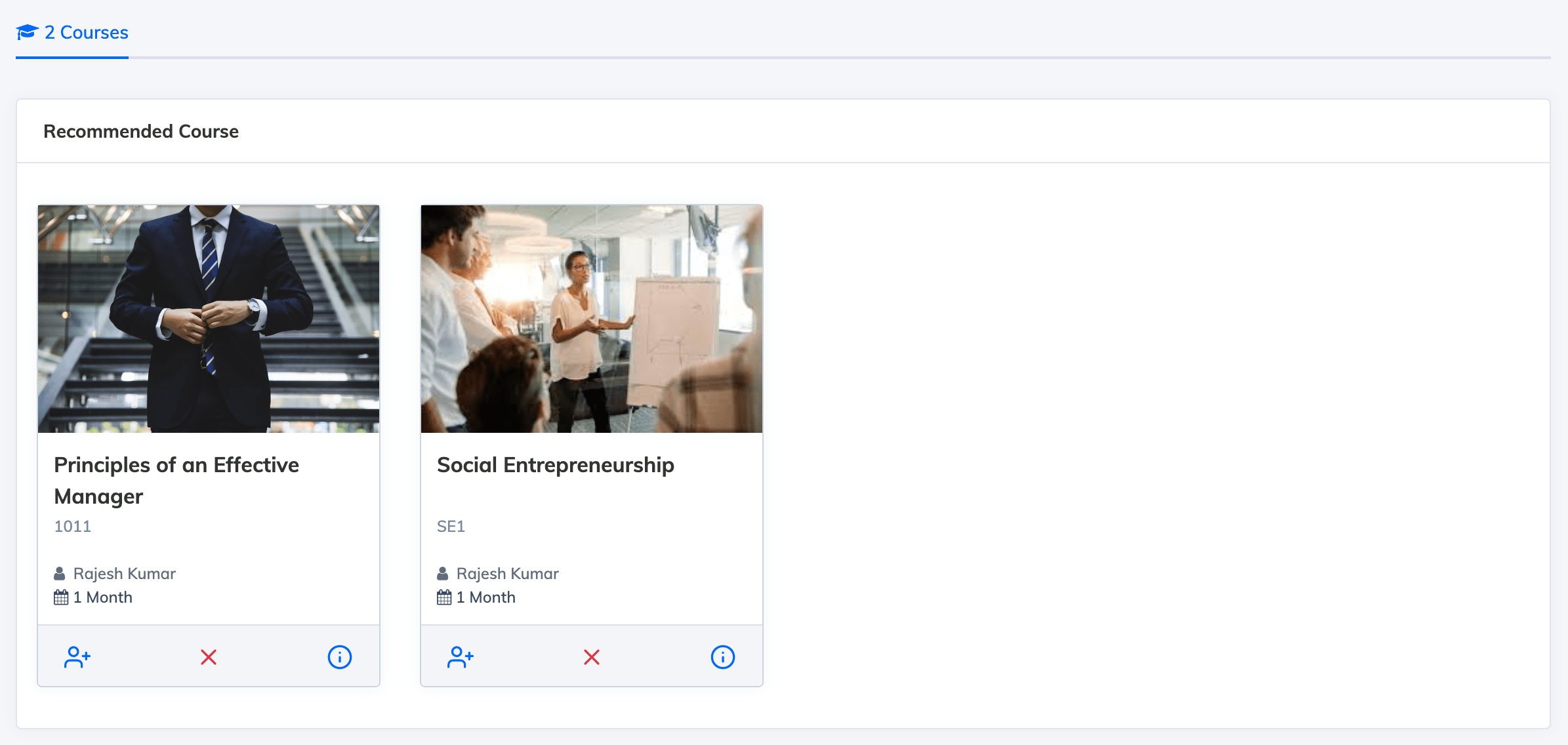Recommend courses to specific Departments, Designations, Branches, Proficiency. etc. using the Recommendation engine.
To Add New Recommendation:
- Login as an Administrator
- Click on Courses in the navigation bar, then click Recommendations
- A list of existing Recommendations will be displayed
- Click on the + Recommendation button, then enter a Recommendation Name, then select the target Department, Designation, Branch and Proficiency
- Select the Course(s) you want to recommend
- By default, Trainees can dismiss the recommended course(s). If you do not want to allow this, you can select No for Allow Dismiss
- Finally click the Create button to create the Recommendation
Setting up Course Recommendations
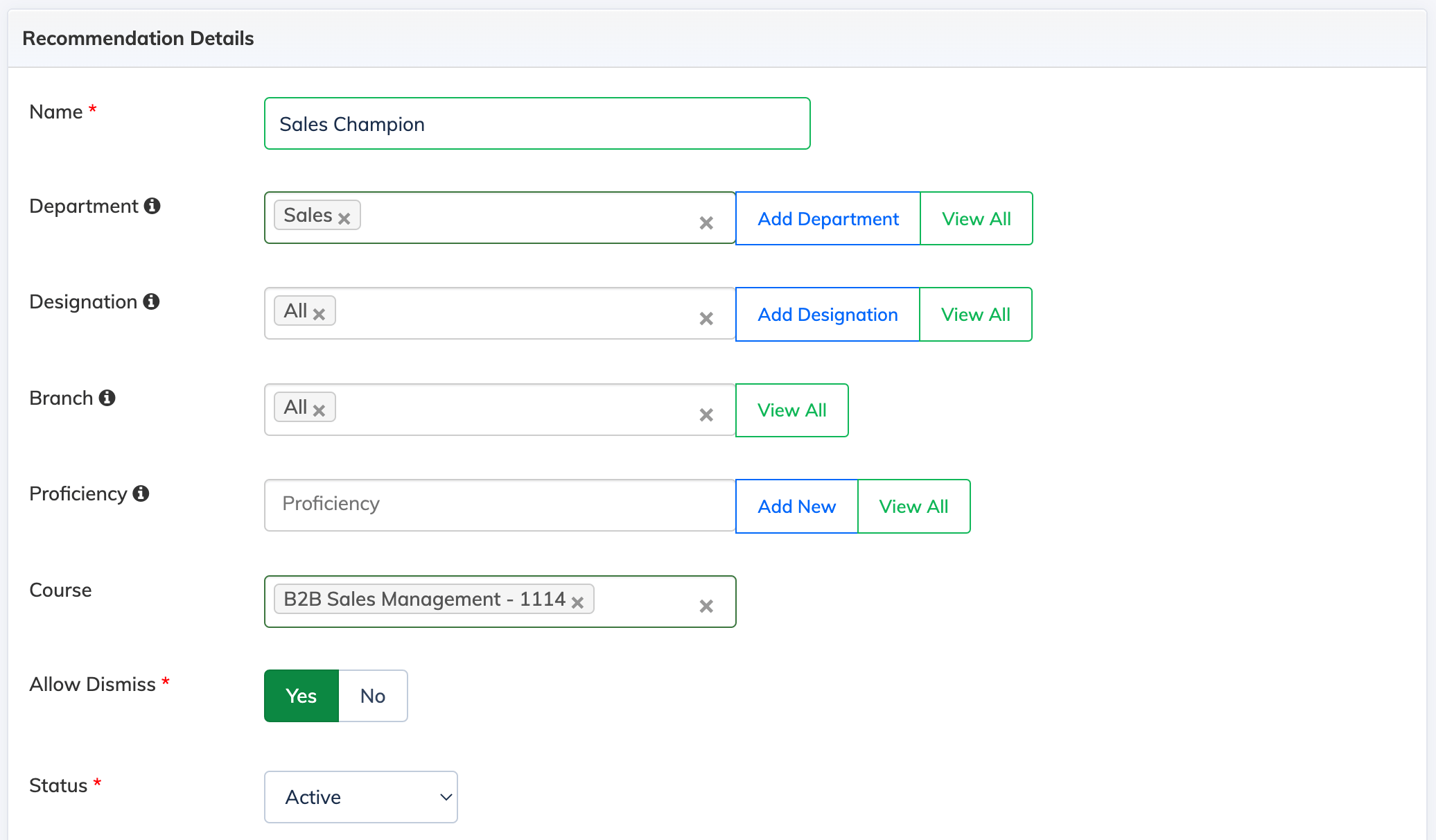
Trainee View of Course Recommendations