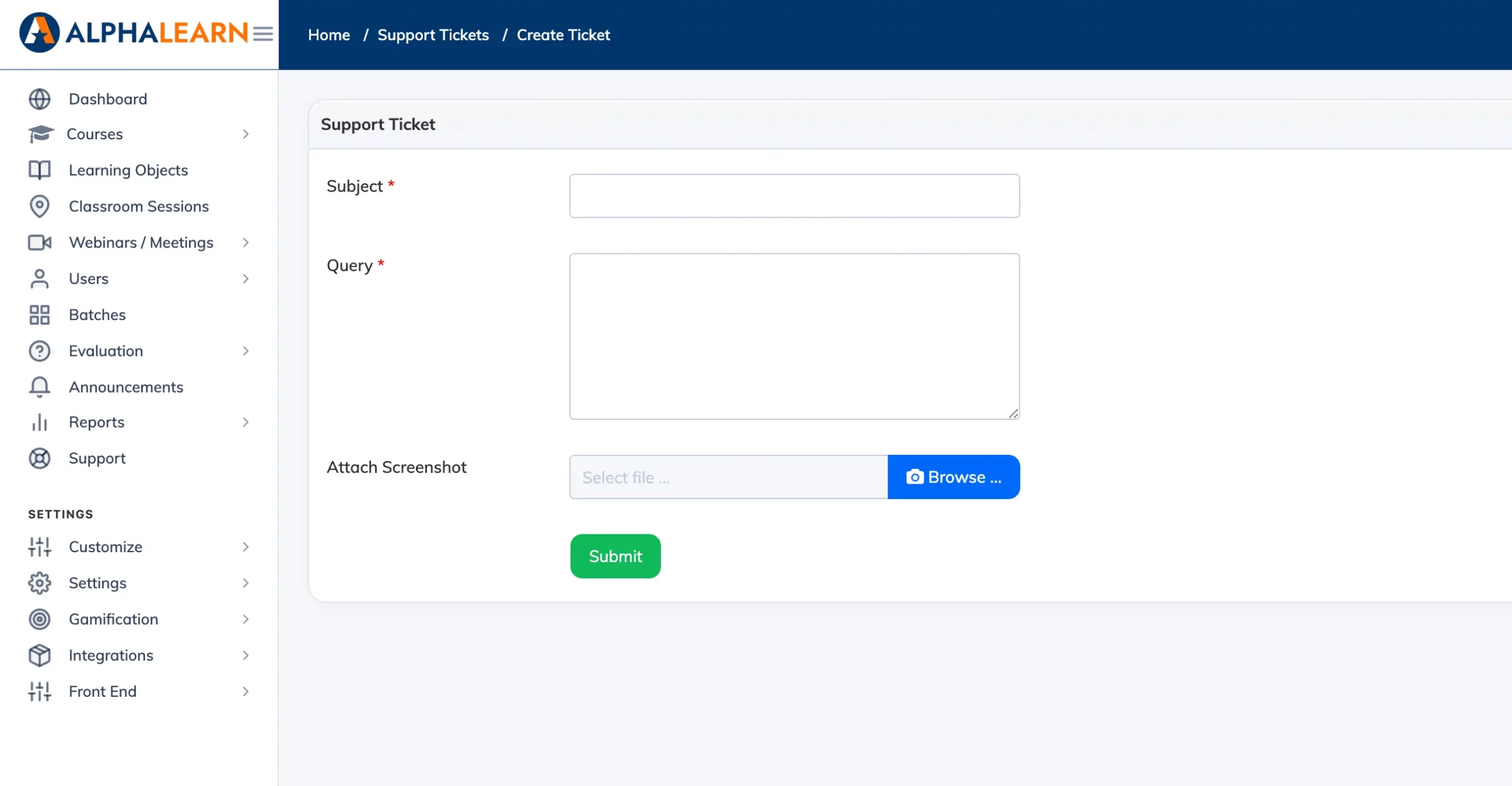You can reach out to the support team by creating a ticket within the LMS.
- Login as an Administrator or a Manager and click Support in the navigation bar
- Click + Support Ticket
- Enter a relevant Subject and Query describing the issue you are facing
- Attach a screenshot of the issue and click on Submit
- You will receive an email notification with your ticket number both when the ticket is created and when it is resolved.