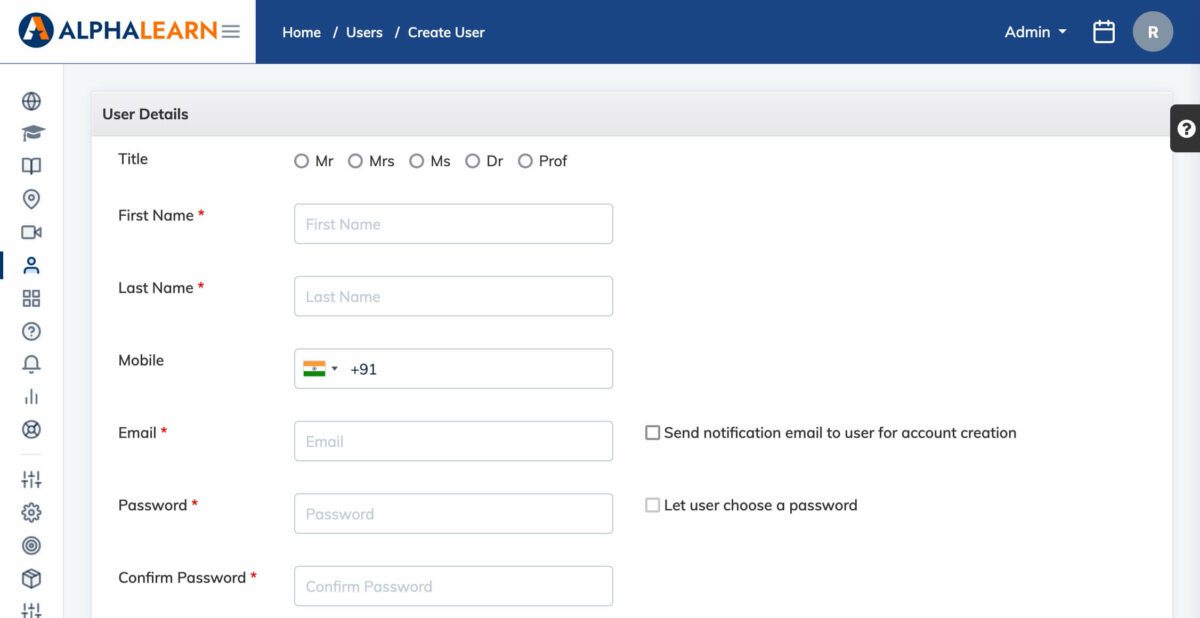A user with a Manager role has almost all permissions and rights that are available to the Administrator except LMS Customization, Settings & Integrations. Permissions assigned to the Manager can be re-defined by the Administrator. For more details on setting permissions for a Manager click here.
To Create a User with Manager Role
- Click on Users and Add User on the navigation bar
- Fill the mandatory details like First Name, Last Name, Email and Mobile Number
- Select the role as Manager and click Submit
Additional Info: To send an email notification to the User regarding their Registration, you can select the checkbox Send notification email to user for account creation. You can let the User choose their password by clicking on the checkbox Let user choose a password or you can choose a password on behalf of the User.