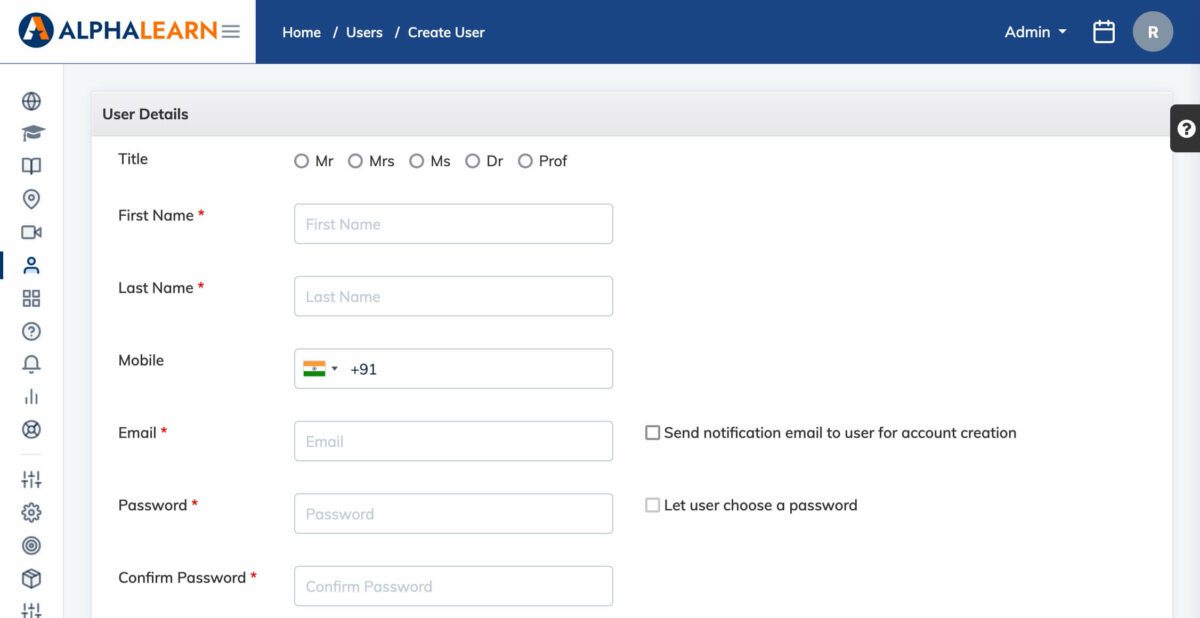A user with a Trainer role has permission to manage courses assigned to him/her as the Trainer of the course. A Trainer can view courses, manage course material, view enrolled Trainees, participate in Forums, receive Queries and respond to them, send Announcements, evaluate Assignments, etc. For more details on setting permissions for a Trainer click here.
To Create a User with Trainer Role
- Click on Users and Add User on the navigation bar
- Fill the mandatory details like First Name, Last Name, Email and Mobile Number
- Select the role as Trainer and click Submit
Additional Info: To send an email notification to the User regarding their Registration, you can select the checkbox Send notification email to user for account creation. You can let the User choose their password by clicking on the checkbox Let user choose a password or you can choose a password on behalf of the User.
Note: An existing User with Admin/Manager Role can also be empanelled as a Trainer for a Course.