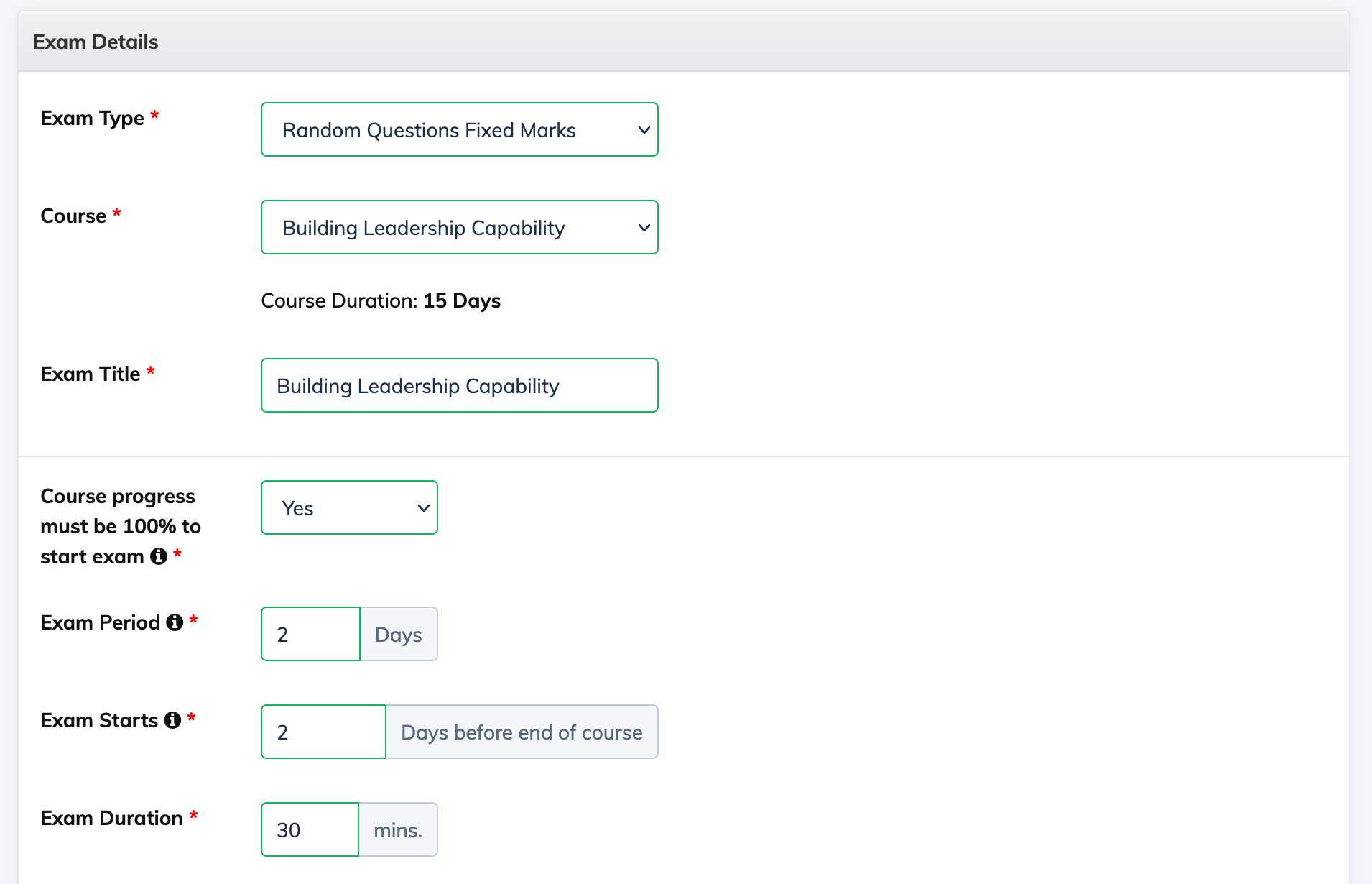Exams are attached to a Course and are time barred in nature. Here is how you can create an exam:
- Click Evaluation on the navigation bar and then click Exam
- Then click on the + Exam button
- Select the Exam Type
- Select the Course, the exam belongs to
- Select if Course progress must be 100% to start exam. When enabled, Trainee must compete the Course 100% before he/she can attempt the exam
- Then enter the Exam Period: The number of days the exam will be available for Trainees.
- Then in the field Exam Starts, enter the Days before end of course you want this exam to be available to the Trainee.
- Enter Exam Duration in minutes
- Then enter Exam Duration, Total no. of Questions, Total Marks, Passing Marks, etc.
- During the exam, as a security measure you can display an alert to the Trainee on Browser Minimize or Tab Change. To do this select Yes for Alert on Browser Minimize or Tab Change. Once this setting is enabled, in Auto Submit Exam after setting, you can set the number of Alerts after which the Exam will be auto submitted.
- As an additional security feature, you can enable Webcam Proctored Exam. This feature automatically captures the webcam image based on the intervals you have set. You can also choose the interval to Display Alert/Warning if the face of the Trainee is not detected during the Exam. You can also Auto submit the exam after the number of Alerts/Warnings that you have set.
- Finally, click Create to create the exam. Now, you will be able to see the newly created exam in the List.
- Now click on the Exam you just created and click Add Questions button. Add your questions to the Exam Question Bank.
- Once you have completed adding the required no. of question, click on Evaluation on the navigation bar and click Exam and select the relevant Exam. Now click Edit and change the Status of the Exam to Enabled
Based on your exam settings the following can be done:
- Exam reminder emails can be sent before exam start
- Trainee can reschedule their exam if he/she fails
- Trainee can view the answers submitted by them
- Trainee will be issued certificate on passing the exam
-
Note:
- When you create an exam it will be in disabled state. After adding questions you can enable the exam and the exam link will be available according to the settings made.
- A Single Subject Course can have only 1 Exam while a Multi Subject Course can have 1 Exam per Subject.