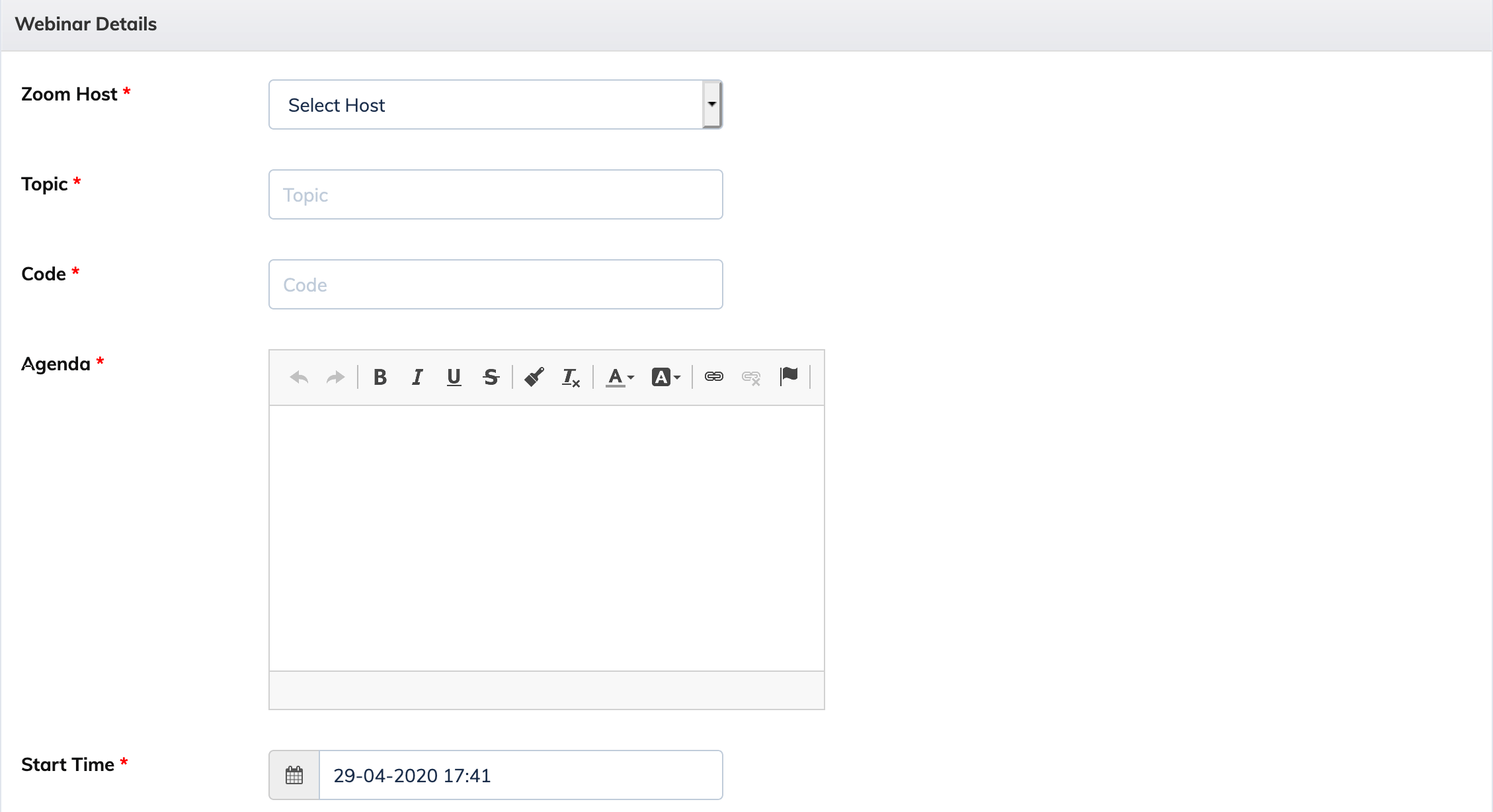To create a Zoom Webinar from AlphaLearn LMS, you have to subscribe to Zoom and then integrate Zoom with AlphaLearn LMS.
To Create a Zoom Webinar using AlphaLearn:
- Click Webinars/Meetings -> Zoom Webinars -> + Webinar and add the necessary details to create a webinar.
- While adding the details of your webinar, if it is related to any existing Course, you can select it from Related to Course section. Trainees enrolled to this course, will see Upcoming Webinar details in their Courses.
To record a Zoom Webinar:
- While creating a Zoom Webinar, in the Auto Recording section, select the option On Cloud. Then you can enable or disable the option to Display the Webinar recording to Trainees. When this is enabled, Trainees can view the Zoom Webinar recording in their Concluded Webinars section.
To Automatically transfer the Zoom Webinar recording to a Course Module:
- While creating a Zoom Webinar, select the relevant course in the Related to Course section. Then in the Auto Recording section, select the option On Cloud. Finally in the section Select Module to Auto Transfer Recording, select the relevant course module to automatically transfer the recording once available.
- Note: This feature is only available to Non-Sequential courses. It is not available for Sequential courses.
To Enroll Trainees to a Webinar:
- Once you have created a Webinar, click on Webinars/Meetings -> Zoom Webinars
- Click on the Settings icon next to the relevant Webinar and click Enroll Trainees. You will be able to view the currently enrolled Trainees if any.
- Click + Enroll New and select the Trainees you would like to Enroll to the Webinar. Once enrolled, based on your selection the Trainees will receive an email with the details of the webinar.
To join a Webinar as Host:
- Click on Webinars/Meetings and Zoom Webinars on the navigation bar.
- Then you will see the list of all Webinars. Click on the relevant Webinar and click on the Host URL to join as the host.
To join a webinar as Trainee:
- Log in to AlphaLearn LMS as a Trainee and click on Webinars/Meetings and click the Join icon.
To Disable a Zoom Webinar:
- Click the Settings icon next to the Zoom Webinar and click Disable Webinar
To Delete a Zoom Webinar:
- Click on the Settings icon next to the relevant Webinar and click Delete Webinar.