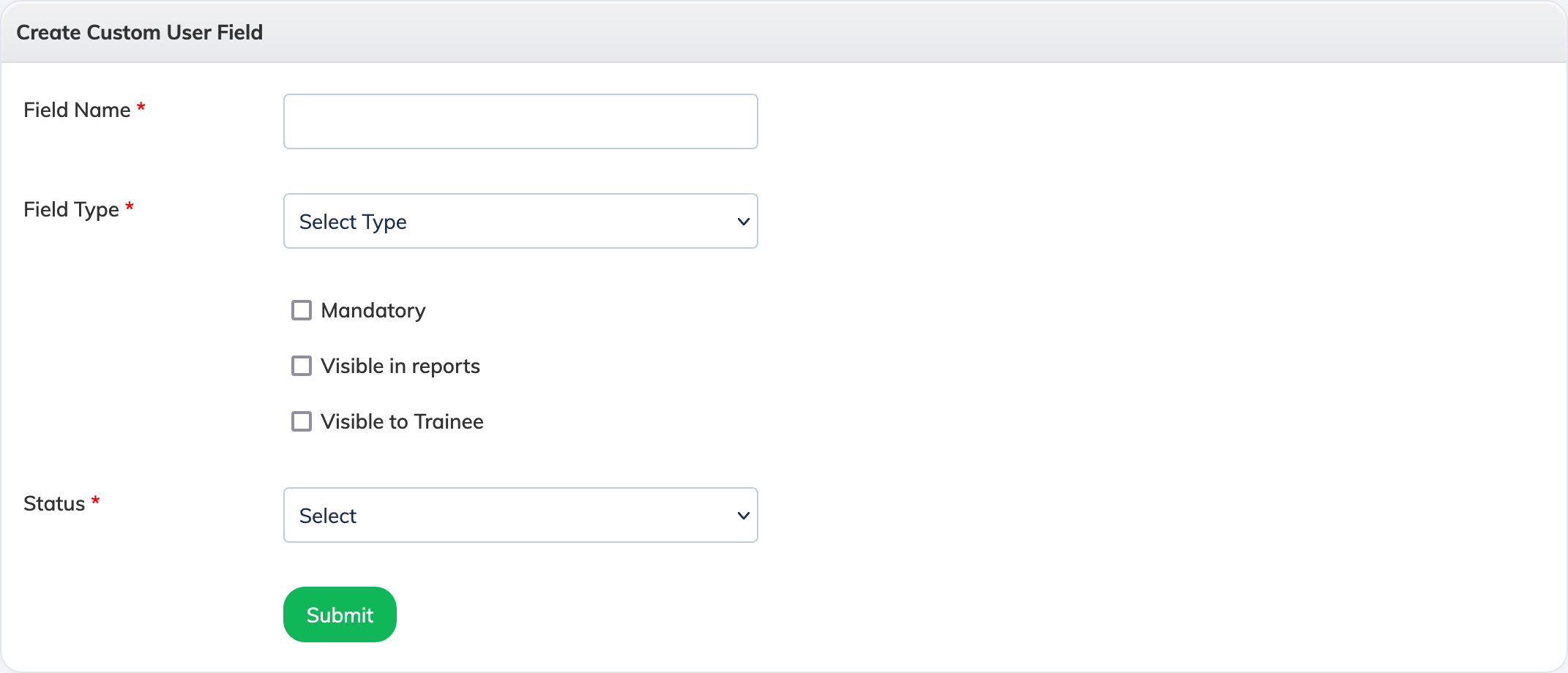AlphaLearn LMS allows you to add custom fields to user profiles, enhancing user management.
To add a custom field, please follow these steps:
- As an Administrator, click Customize under Settings in the navigation bar, then select Custom User Fields
- Click + Custom User Field
- Enter a relevant Field Name, then choose the Field Type as either Textbox or Dropdown and select the appropriate checkboxes.
- Set the status to Active, and click Submit.