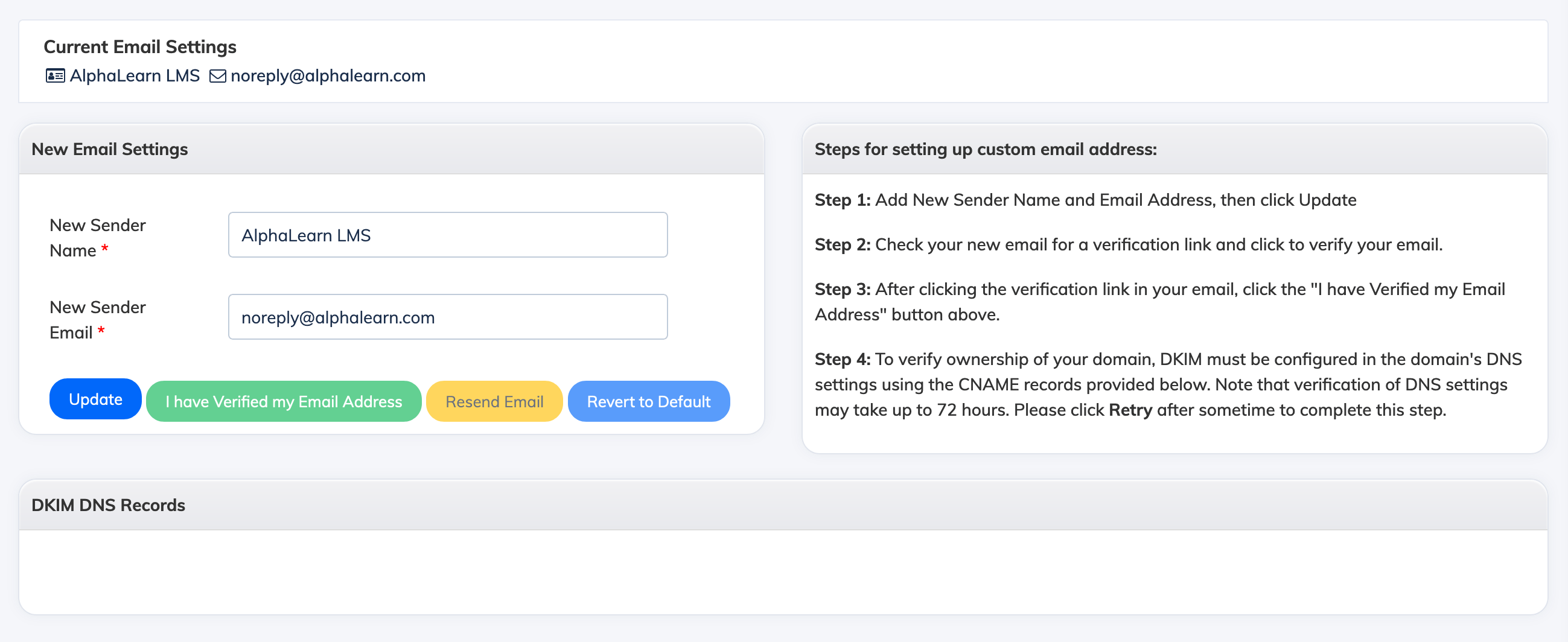To Customize the Email Address:
- Login as an Administrator and click Customize on the navigation bar then click Email Address
- Add New Sender Name and New Email Address and then click Update.
- You will receive an email on the new email address with a Verification link. Click the verification link to verify the ownership of your email address.
- Once you have clicked the Verification link, click the button I have Verified my Email Address.
- After your email is verified, DKIM records will be generated and displayed below.
- To verify ownership of your domain, DKIM records must be configured in the domain’s DNS settings using the CNAME records provided below. Note that verification of DNS settings may take up to 72 hours. Please click Retry after sometime to complete this step.
Note: Note that verification of the DKIM settings may take up to 72 hours and will be done automatically. This step helps improve deliverability of email.