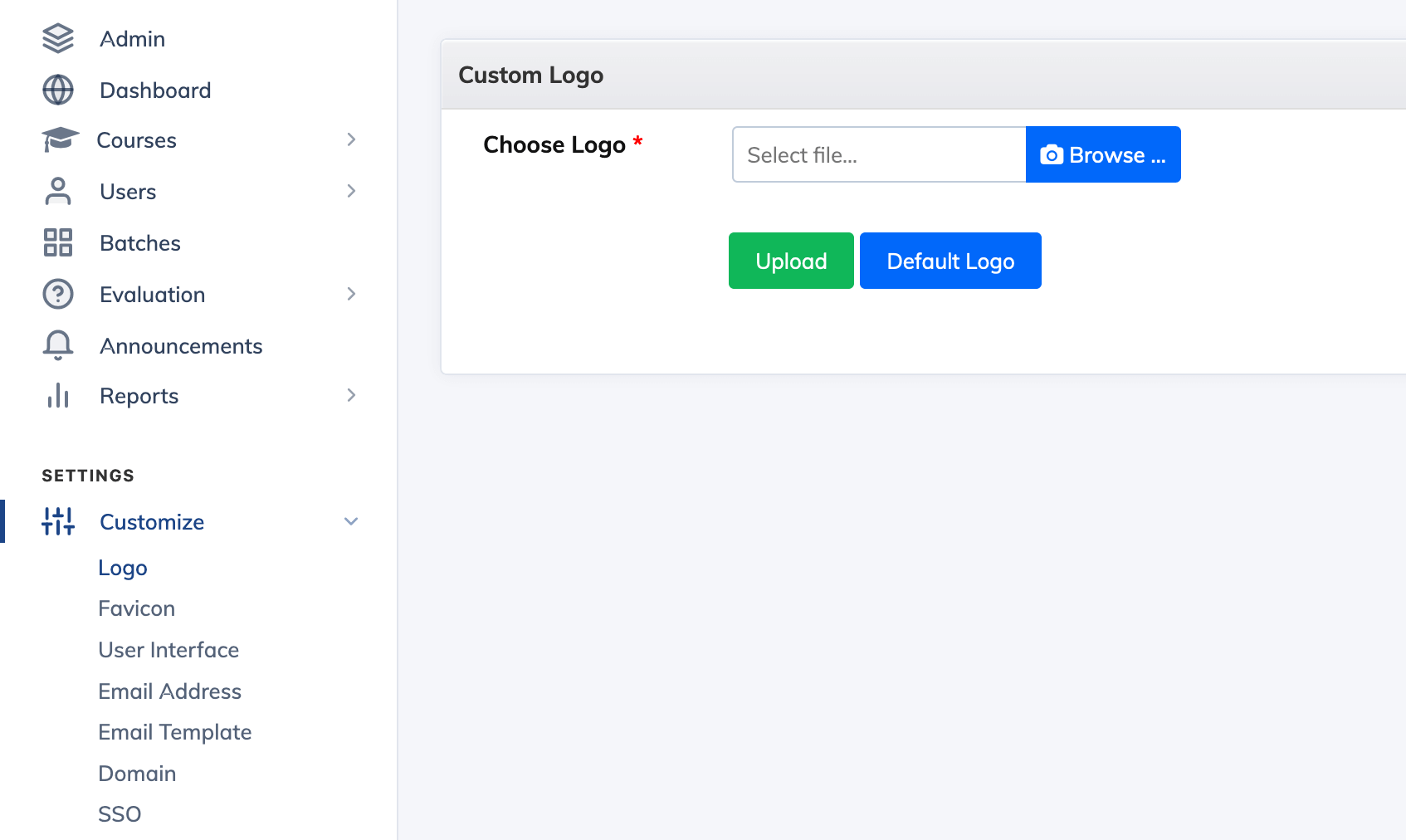To use your own Custom Logo:
- Login as an Administrator and click on Customize under Settings and then click Logo
- Then click Browse button to select your Logo image and click Upload button
- Recommended image size is width 75px and height 35px
- Recommended image type is PNG
- After uploading, if you do that see the new logo immediately, you can press Shift key on your keyboard + Click Refresh button on your Browser.
Note: To revert back to the default AlphaLearn Logo, click on Default Logo button