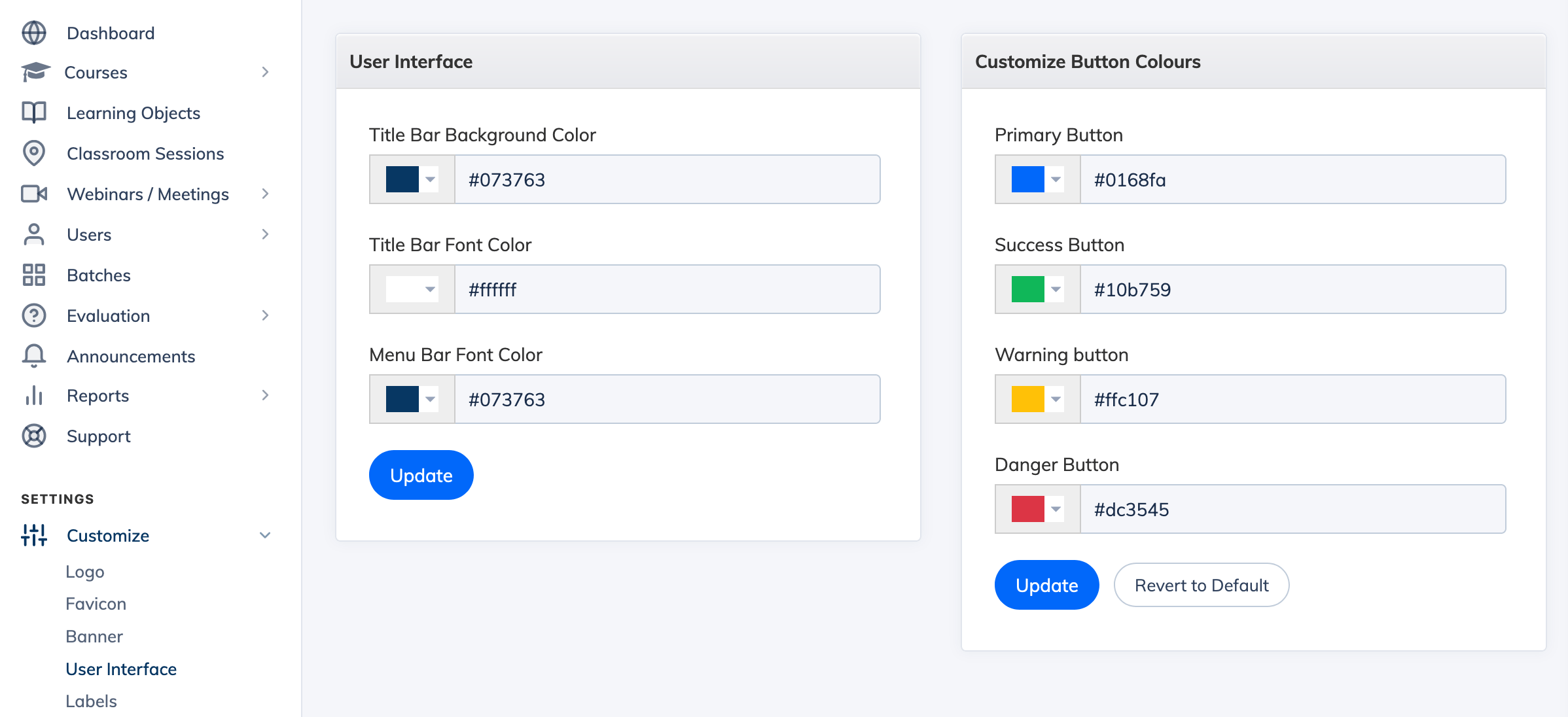To Customize the User Interface:
- Login as the Administrator
- Click on Customize under Settings in the navigation bar
- Then click User Interface
- Here you can choose your own Title Bar Background Color, Title Bar Font Color and Menu Bar Font Color
- You can also choose your own button colours under Customize Button Colours section
- Once done, click Submit to save the changes