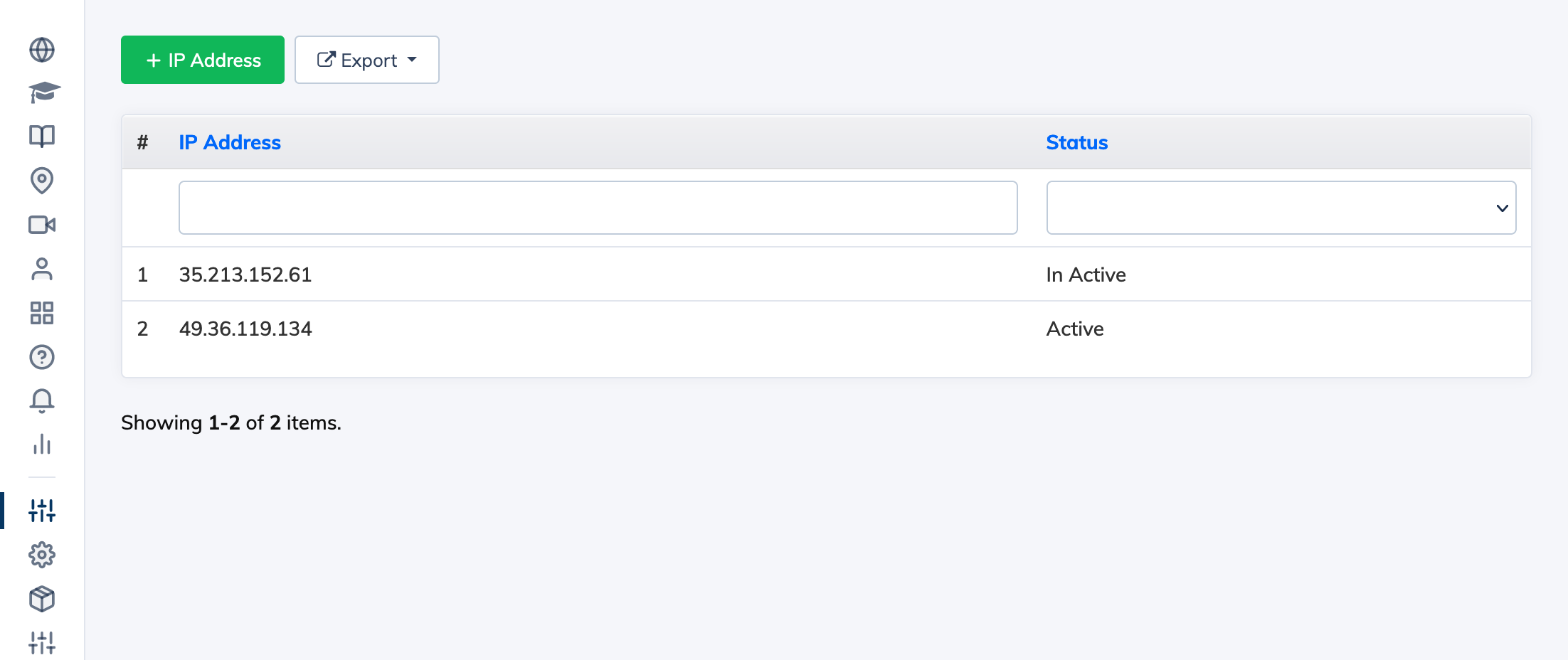IP Whitelisting allows you to limit access to the LMS from Specific IP Addresses. This will automatically restrict aceess to the LMS from any other IP Address other that the ones whitelisted. To use this feature:
- Login as an Administrator
- Click on Customize in the navigation bar and then click IP Whitelist.
- Click on +IP Whitelist button to add IP Addresses you wish to allow access to the LMS.
- Click Submit to save changes.