To create and manage Zoom Meetings and Webinars from AlphaLearn LMS, you can integrate with Zoom.
- To integrate AlphaLearn with Zoom, login in the LMS as Admin and click on Integrations on the navigation bar
- Then click Webinars / Meetings
- Now click on the dropdown + Webinar/Meeting Integration and select Zoom Meeting or Zoom Webinar
- If you are already logged in to Zoom, you will see an authorization screen where in you need to click on Allow button. Else you need to login to Zoom and then click on Allow button to authorize.
- Now you have integrated AlphaLearn with Zoom.
- To learn how to create and manage Zoom Meetings, click https://www.alphalearn.com/creating-and-managing-a-zoom-meetings
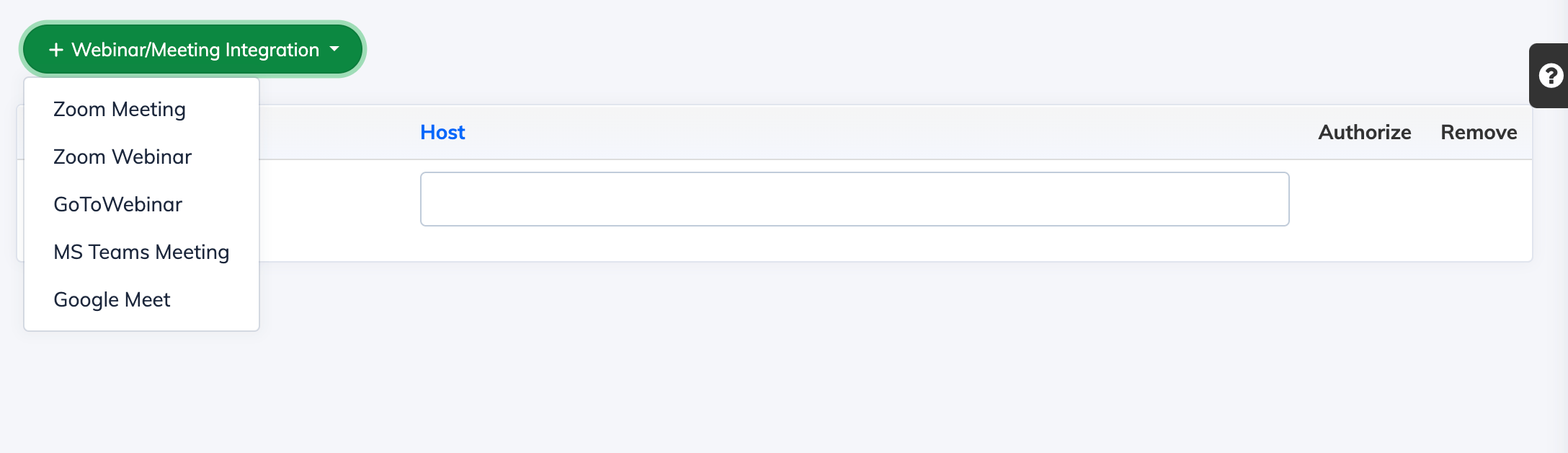
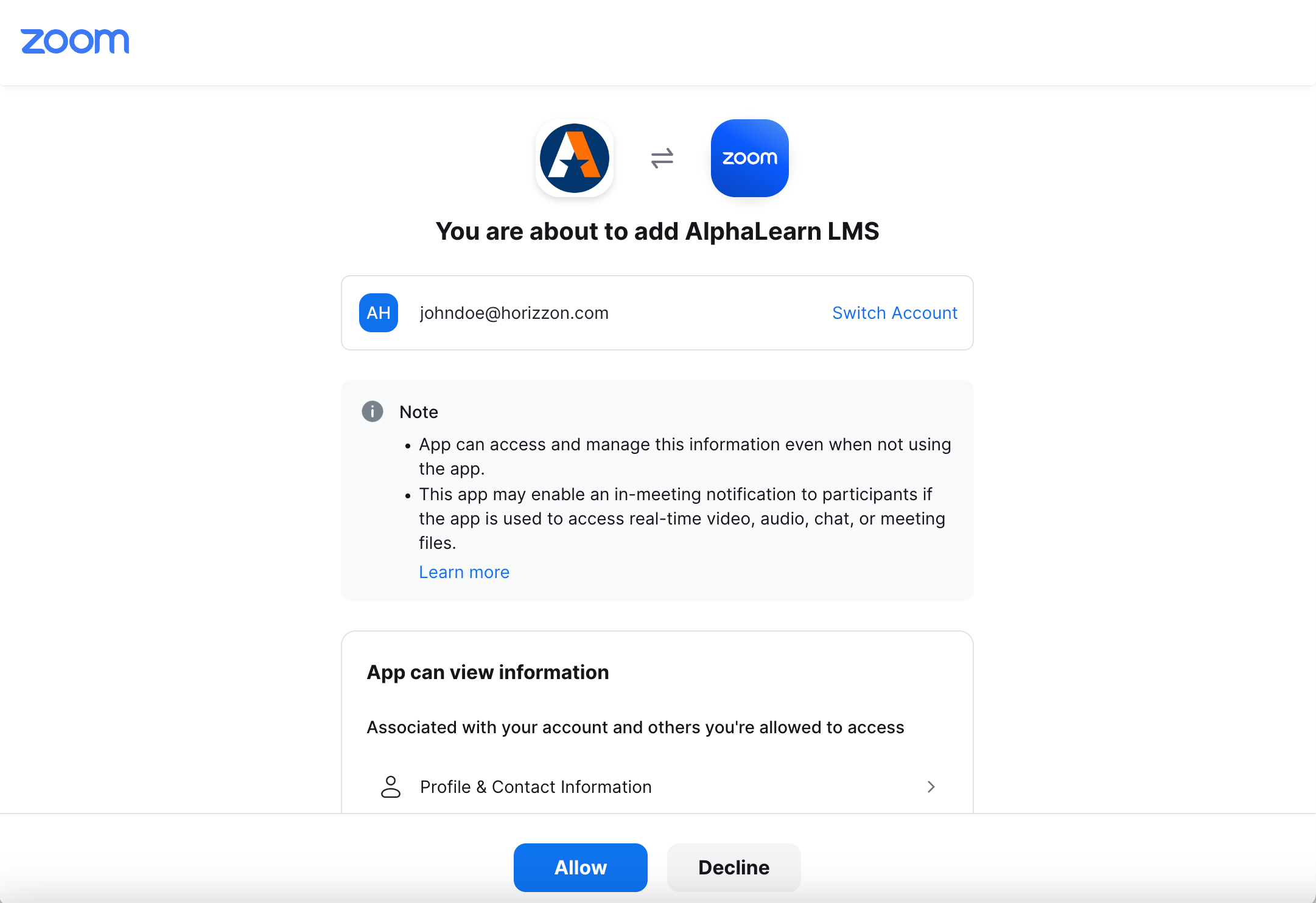
How to remove/uninstall the Zoom app
To remove/uninstall the AlphaLean LMS Zoom application:
- Go to https://marketplace.zoom.us/user/installed
- Click the Uninstall button next to the AlphaLean LMS application