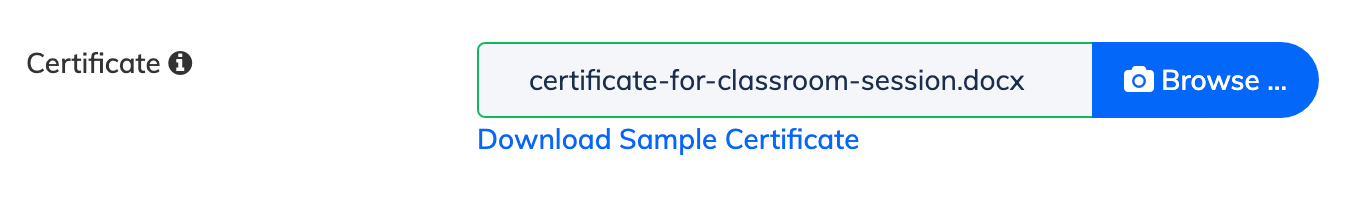To add a Certificate to a Classroom Session:
- Click on Classroom Sessions from the navigation bar
- Then click on the + Classroom Session icon next to the relevant Course and click View Details
- Click Edit button and click Browse next to the Certificate field to upload the template.
- You can also use the sample certificate template provided by clicking on Download Sample Certificate.
To issue a Certificate to a Trainee for a Classroom Session:
- Click on Classroom Sessions from the navigation bar and then click on the Concluded tab.
- Then click on the Gear icon next to the relevant concluded Classroom Session and click Issue Certificate
- Select the checkbox of the relevant Trainees and then click the Issue Certificate for Selected Users button.
- Select the checkbox Notify Users via Email to notify the Trainees and then click Yes to issue the certificate.