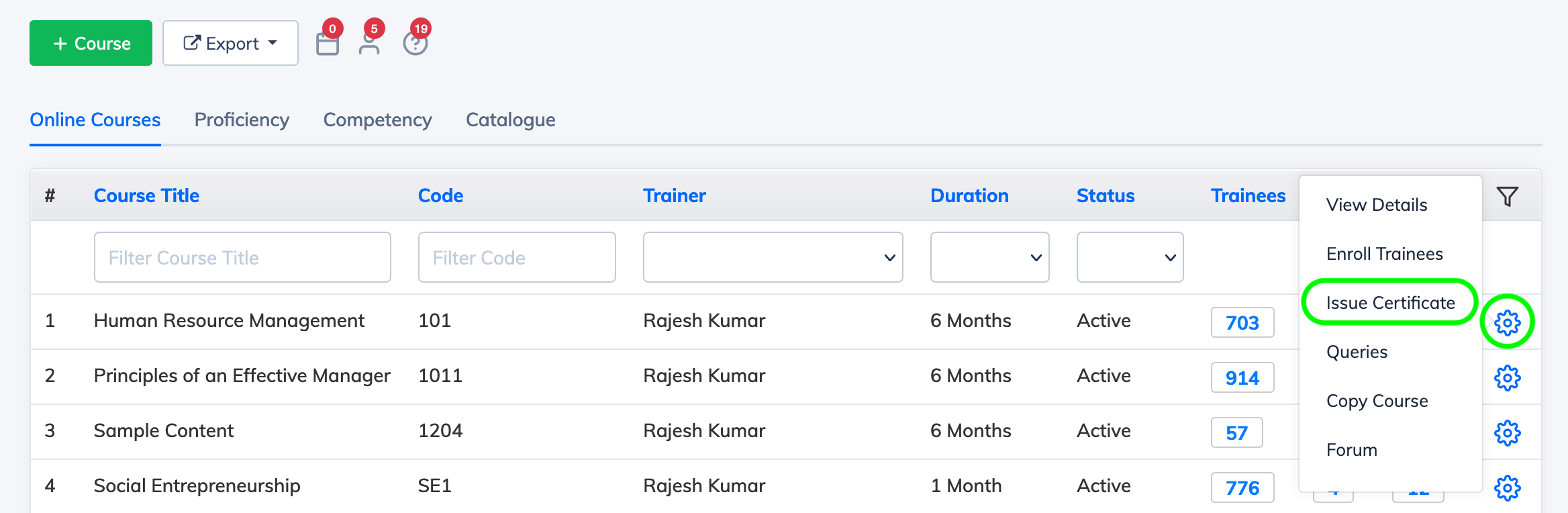To manually issue a Certificate to Trainees:
- Click on Courses and View Courses on the navigation bar. Now you will see the list of all courses.
- Click on the Settings icon next to the relevant Course and click Issue Certificate to view list of Trainees.
- Select the relevant Trainees and click Issue Certificate for Selected Users to issue a certificate.
- A confirmation dialog box will open to confirm the action and will provide you an option to notify the Trainees via email.
Note: If you have not uploaded a Certificate Template while creating this course, you will not be able to issue a certificate. Learn How to Add a Certificate to a Course