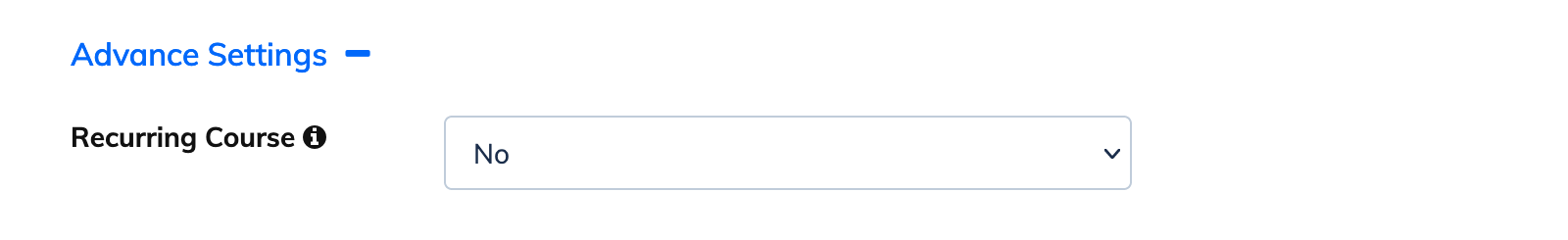Recurring Courses can be taken up by Trainees multiple times. To create a recurring course:
- Click on Courses and Add Course on the navigation bar.
- Enter the relevant course details.
- Click on Advance Settings and select Yes for Recurring Course.
Note: You cannot enroll a Trainee to a recurring course if his/her course enrollment for the same course is on-going.