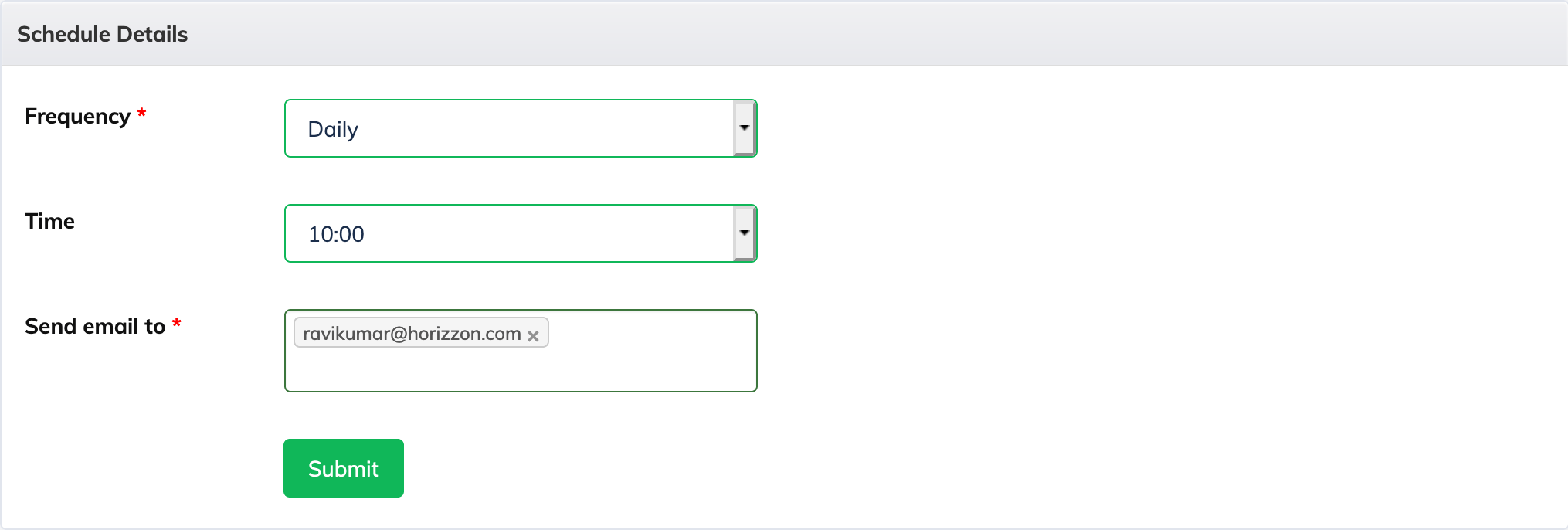AlphaLearn LMS allows you to Save as well as Schedule Automatic Delivery of Saved Reports via email.
- Click Reports Saved Reports on the navigation bar.
- To save a report, just open a report and enter the desired name for the saved report and click Save

- To schedule automatic delivery of Saved Reports via email, just click on the clock icon for the relevant saved report and select the Frequency, Time and enter the recepient email address.