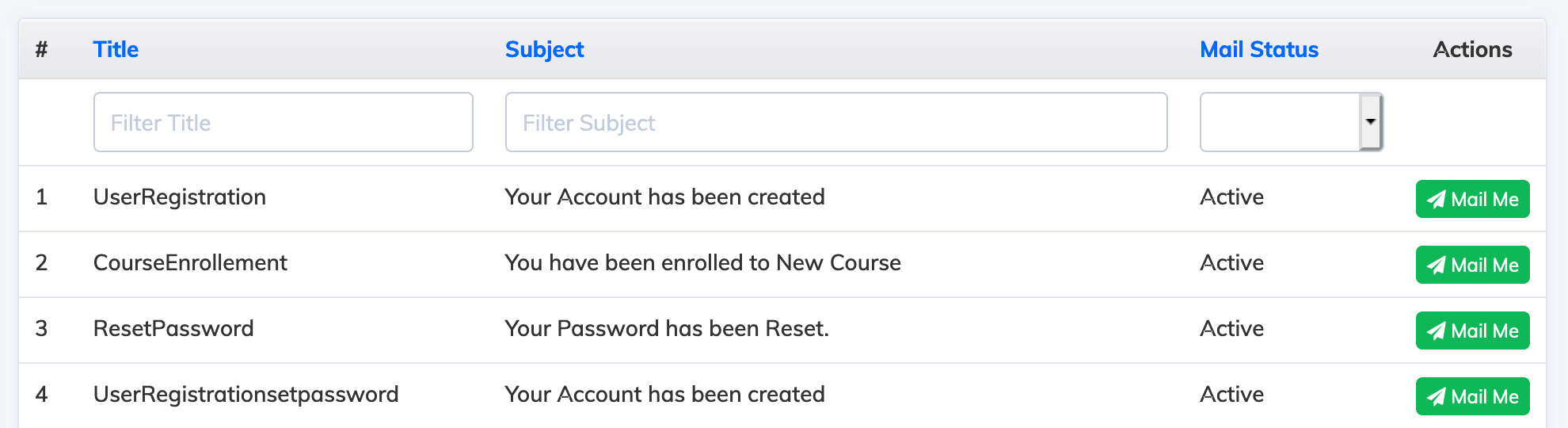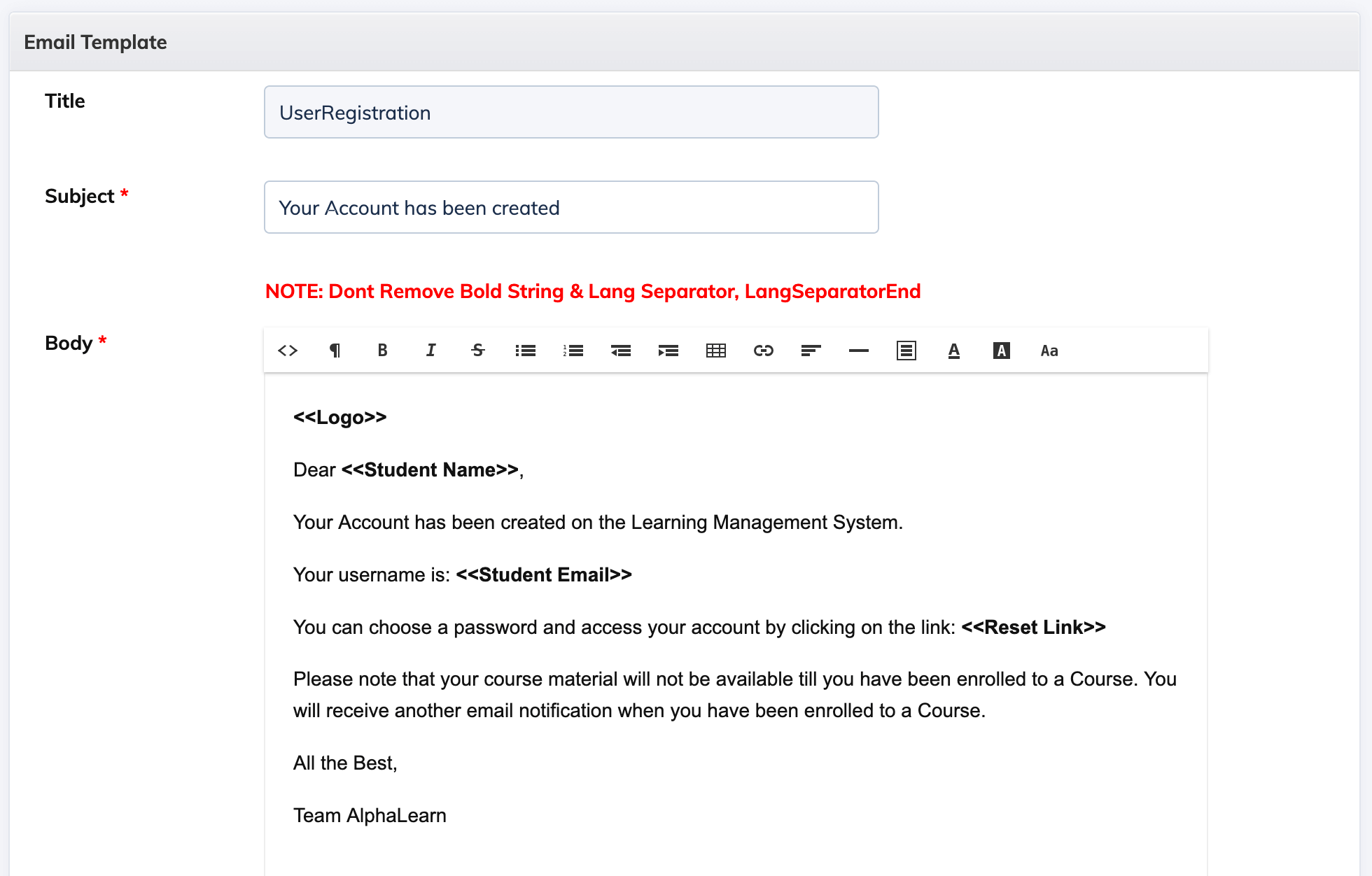To Customize Email Templates:
- Login as an Administrator and click on Customize under Settings in the navigation bar, then click Email Templates.
- You will see a list of email templates. Click on the email template you want to customize.
- Click on the respective language specific email template.
- You can change details like Title, Subject and Email body as per your requirement.
- Click on the Update button.
- To send yourself a test email, click on Mail Me button.
- Additionally you can also create email templates in different languages.
Note: Do not remove any values that are inside angle brackets e.g. << >> from the email body.