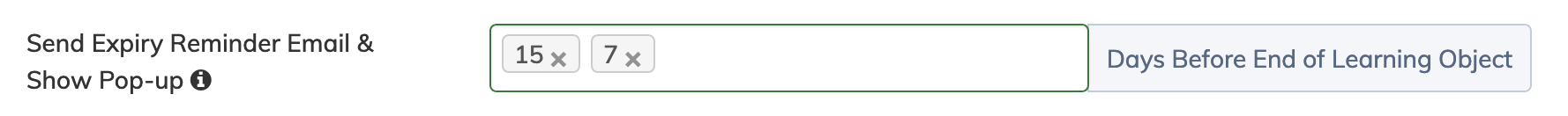You can send email reminders and display pop-up notifications to trainees to prompt them to complete their ongoing learning object. These reminders can be set either when creating a new learning object or by updating the settings of an existing learning object.
- Go to Learning Object settings
- In the Send Expiry Reminder Email & Show Pop-up field, enter the no. of days before the end of the learning object when you want to remind trainees to complete their ongoing learning object.
- For example, if the trainee is enrolled in a 30-day learning object and you want to send reminders 15 days and 7 days before the learning object ends, enter 15, 7. Based on this setting, the trainee will receive two reminder emails: one 15 days before the learning object ends and another 7 days before. Additionally, the trainee will see a reminder pop-up on their dashboard. This pop-up will not be displayed for the remainder of the day once dismissed but will reappear the next day upon login if the learning object is still not completed.