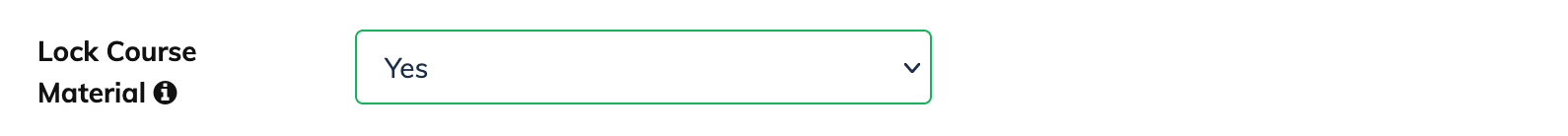When a course is locked, Course Material cannot be deleted or rearranged. It can be unlocked if any changes are required to the course material. To Lock a Course:
- Click on Courses and View Courses from the navigation bar
- Then click on the Settings icon next to the relevant Course and click View Details
- Then click Edit and change the Lock Course Material Status from No to Yes and click Update.