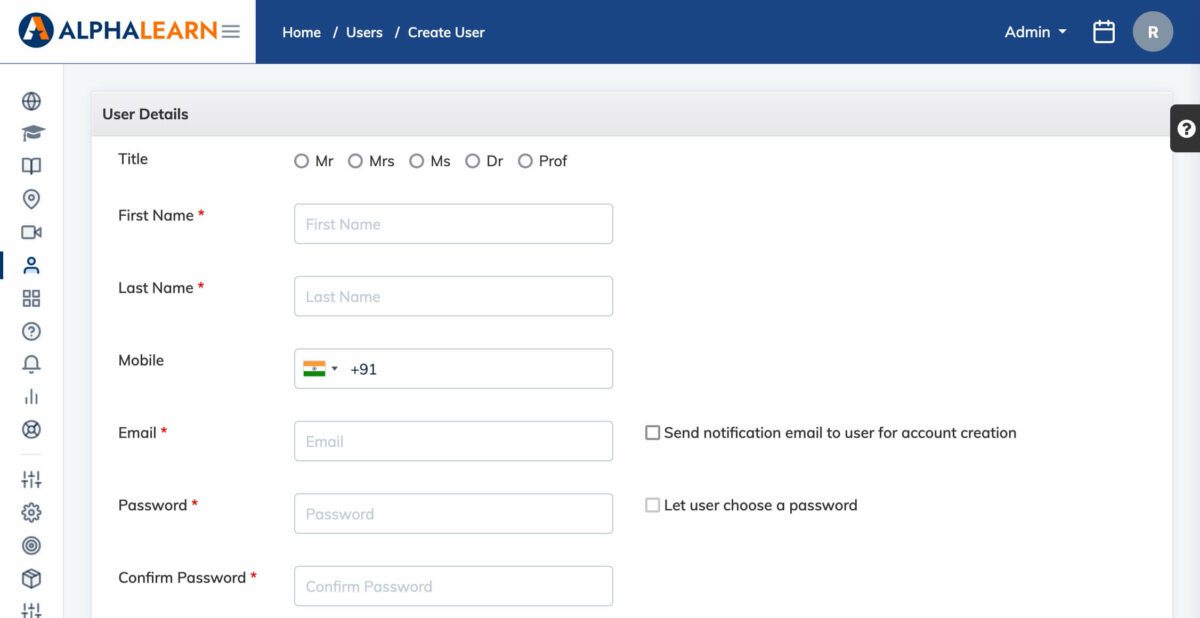To register/create a New Trainee
- Click on Users and Add User on the navigation bar
- Fill the mandatory details like First Name, Last Name, Email and Mobile Number
- Select the role as Trainee and click Submit
Additional Info: To send an email notification to the Trainee regarding the Registration, you can select the checkbox Send notification email to user for account creation. You can let the User choose their password by clicking on the checkbox Let user choose a password or you can choose a password on behalf of the User. When you register a new Trainee, he/she will be able to login to the Learning Management System but will not be able to see any Courses until he/she is Enrolled to a Course.
License: A Registered User does not consume any License.
User Status: A Registered User is a user whose account is created but he/she is not Enrolled to any Course.