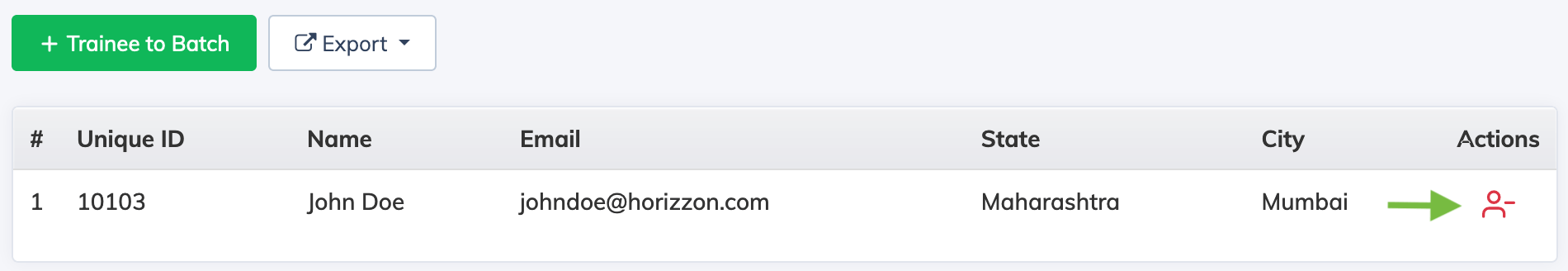To Remove Trainees from a Batch:
- Click on Batches on the navigation bar
- Then click on the Trainee count under Trainee column besides relevant Batch Name to view the list of Trainees that are already present in the Batch
- Then click on Remove icon in the Action tab of the relevant User to remove the User from the Batch.
Additional Info: When you remove a Trainee from a batch, the Trainee’s Course enrollments will not get affected and the Trainee will continue to be Enrolled to the Courses he was Enrolled to prior to removing him/her from the Batch. To make changes to Trainee’s Course enrollments or to un-enroll a Trainee from a Course, go to User Details section and click on Un-Enroll next to the relevant Course.