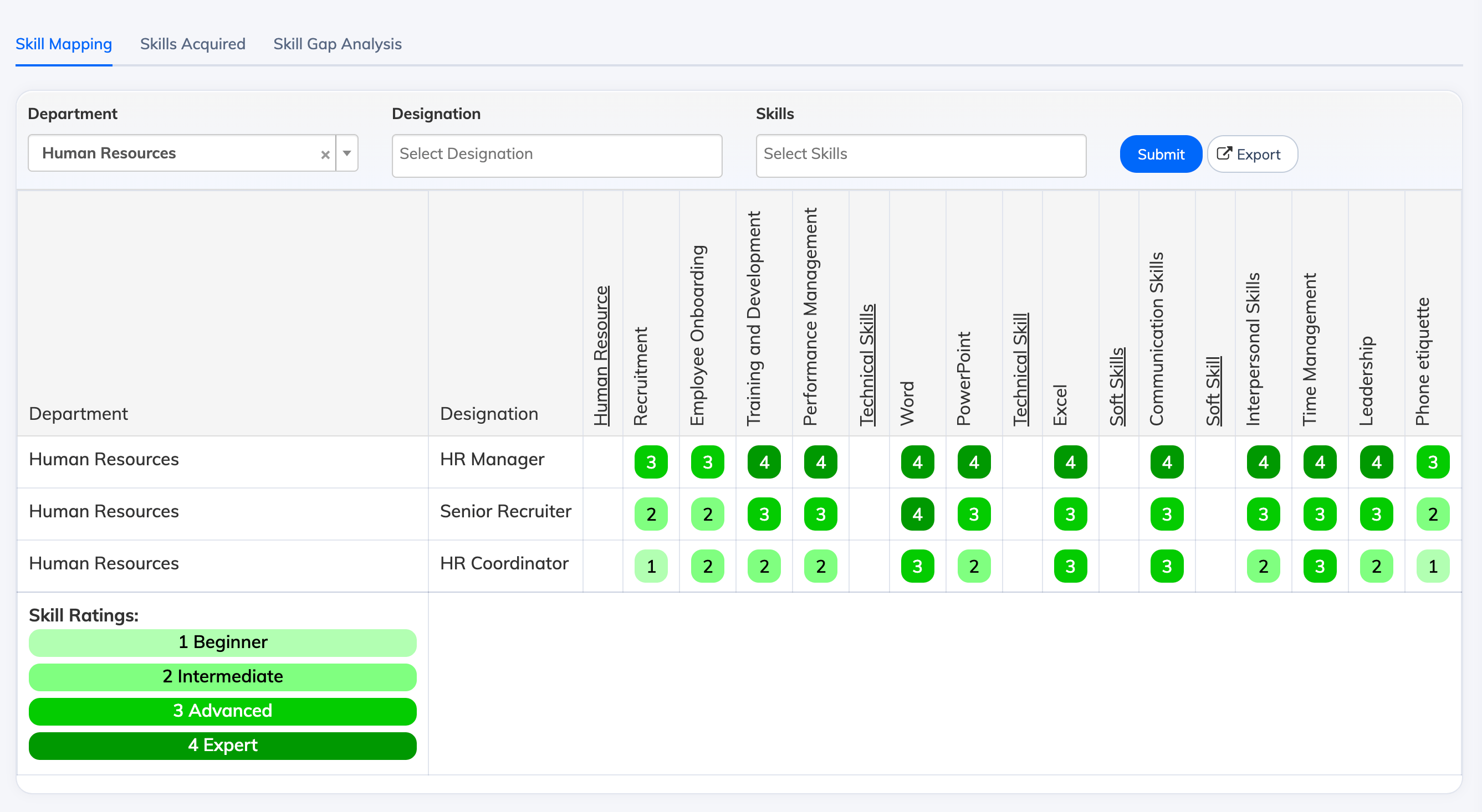View reports to analyse Skill Mapping, Skills Acquired and identify the Skill Gaps
- Skill Mapping: Navigate to Reports → Skills → Skill Mapping Tab. Then select the relevant Department and optionally select relevant Designations and Skills if required and click the Submit button. This report helps you visualize the skills mapped for each Department and Designations.
- Skill Acquired: Navigate to Reports → Skills → Skill Acquired Tab. Then select the relevant Department and optionally select relevant Designations and Skills if required and click the Submit button. This report helps you visualize the skills acquired as well as required by the Trainees.
- Skill Gap Analysis: Navigate to Reports → Skills → Skill Gap Analysis Tab. Then select the relevant Department and optionally select relevant Designations and Skills if required and click the Submit button. This report helps you analyse the knowledge gap of the Trainees.