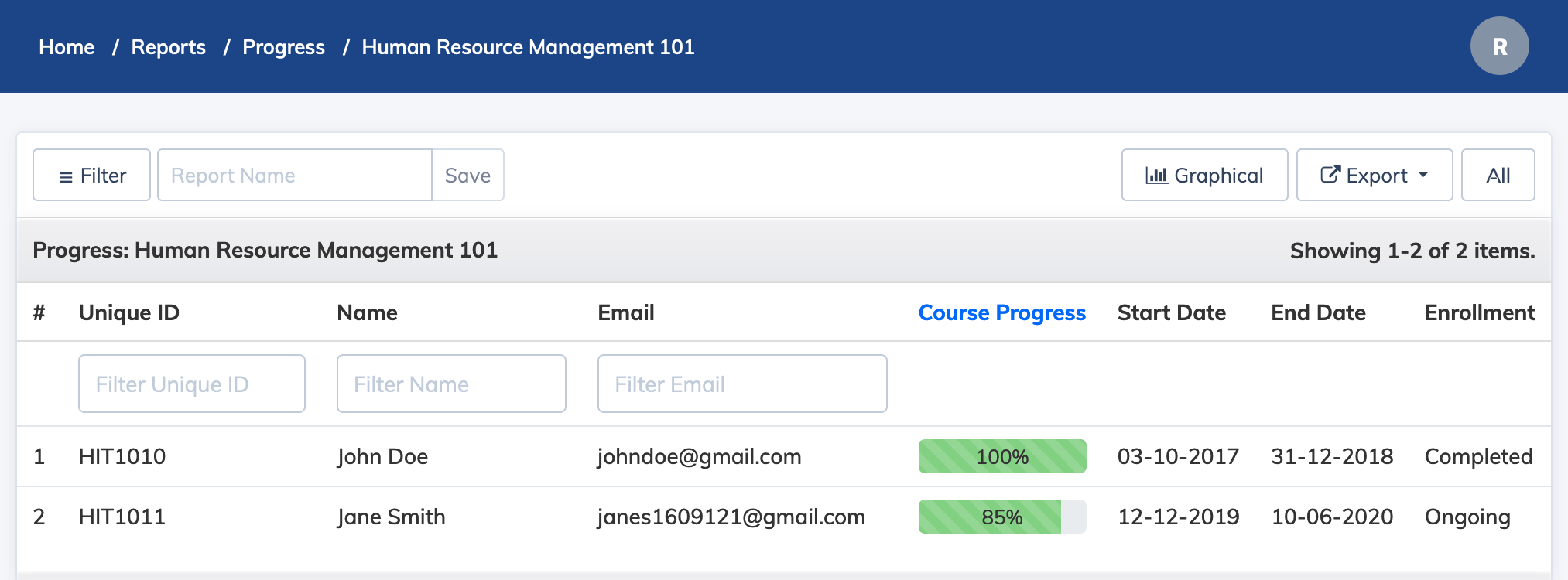Skip to content
Trainee Progress Report
- Click Reports => Course on the navigation bar.
- In the Course dropdown, select the relevant Course
- In the Report dropdown, select Progress
- Select the Advanded Filters as needed
- Select the Enrollment status
- Select the Type as Tabular OR Graphical and click Submit.
- This report displays the list of Trainees enrolled to this Course along with their progress details.
- To export this report click on the Export button.
- To Save this report, just type the report name the the textbox above and click Save. You can view your saved report under Reports => Saved Reports.