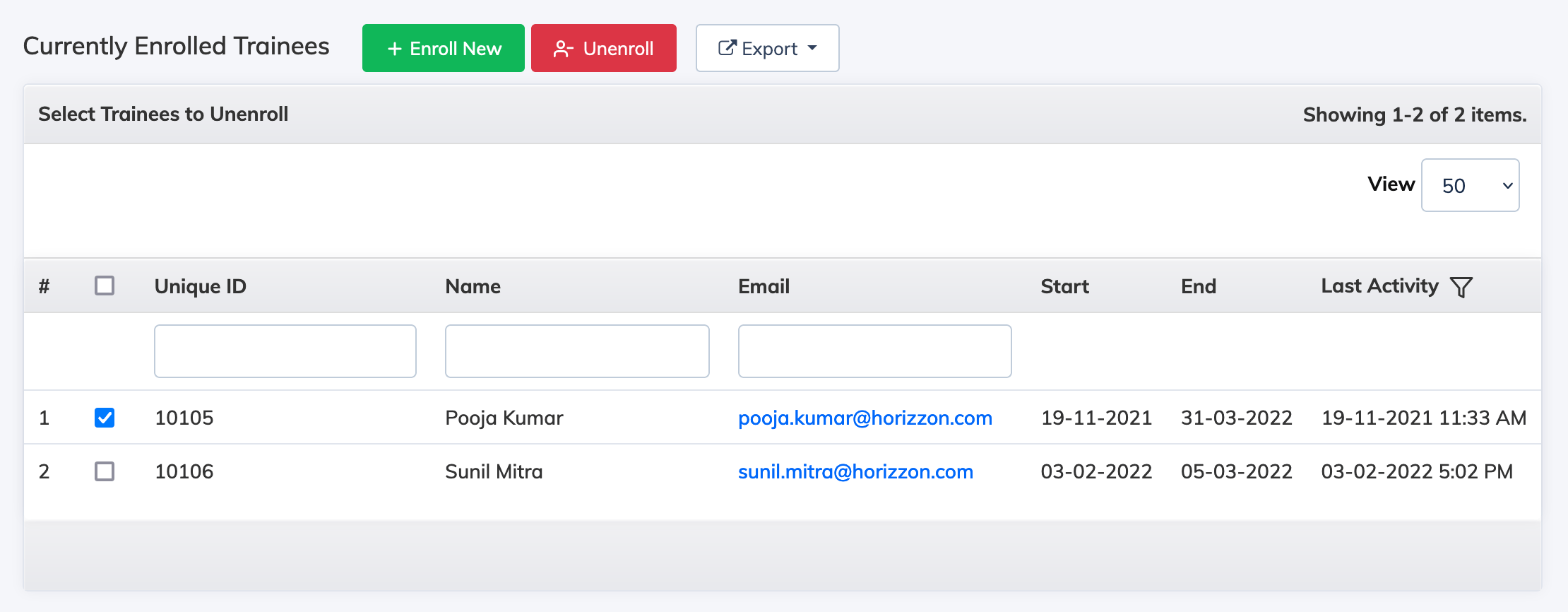To Unenroll a Trainee from a Course:
- Click on Courses and View Courses on the navigation bar
- Then click on the Settings icon next to the relevant course and click Enroll Trainees.
- A list of currently enrolled Trainees will be displayed.
- Click the check box next to the Trainee you wish you UnEnroll from this course and click the UnEnroll button.
Note: When a Trainee is unenrolled, his/her progress and assessments data for that Course will be deleted. If you wish to retain the Trainee’s Course related details like progress and assessments data, then you should disable the Trainee instead of Unenrolling him/her.
License: When a Trainee is Unenrolled and he/she is not Enrolled to any other Course, the consumed License Count will decrease by 1.
User Status: When a Trainee is Unenrolled from a Course and he/she is not Enrolled to a single Course, his/her status will be Registered