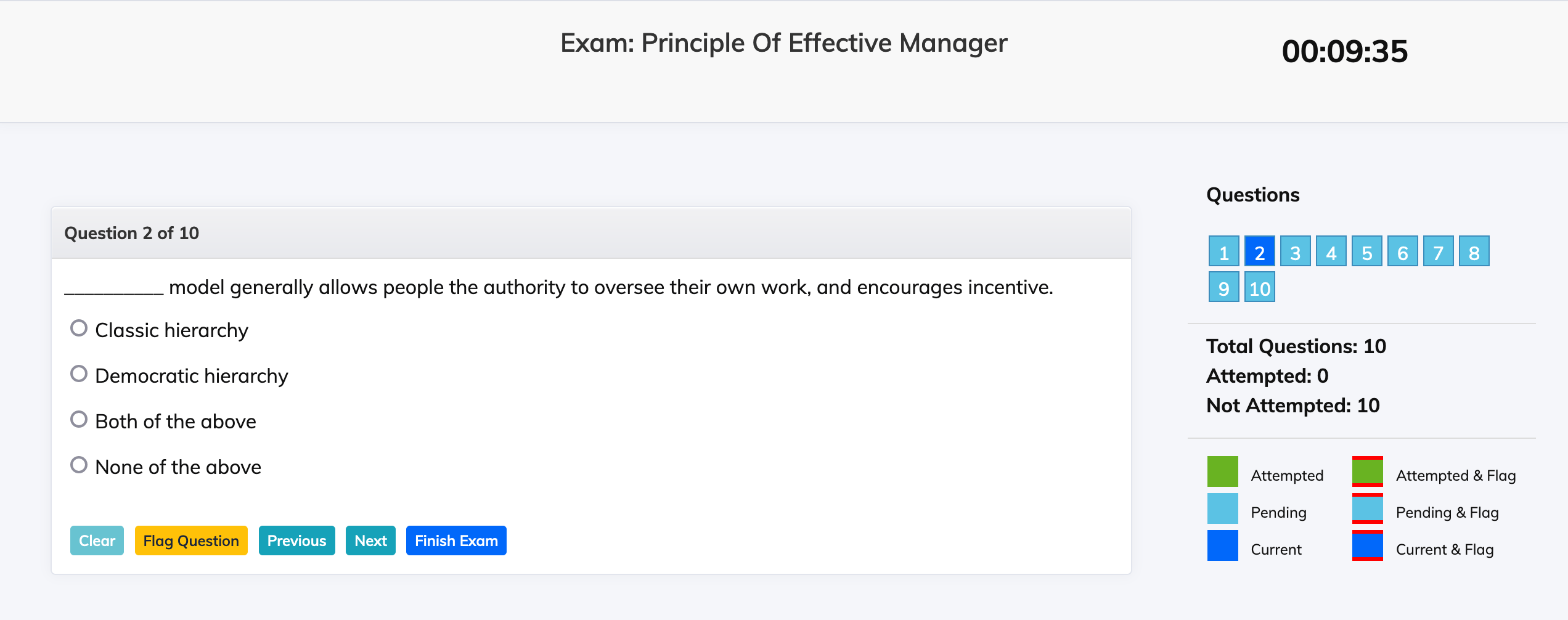As a Trainee, when you are eligible for give an Exam, you will receive an email notification as well as a pop-up when you visit your Dashboard.
- To view your Exams, login as a Trainee and click Exams on the navigation bar.
- On the top section, you will see your Last Attempted Exam, if any.
- To start an exam, simply click the Start Exam button under Action column. This button will only be visible when you are eligible to give an exam.
- On clicking Start Exam, a pop-up with Exam instructions will appear. Read the instructions carefully and select the checkbox I have read the instructions and agree to abide by them to start your Exam.